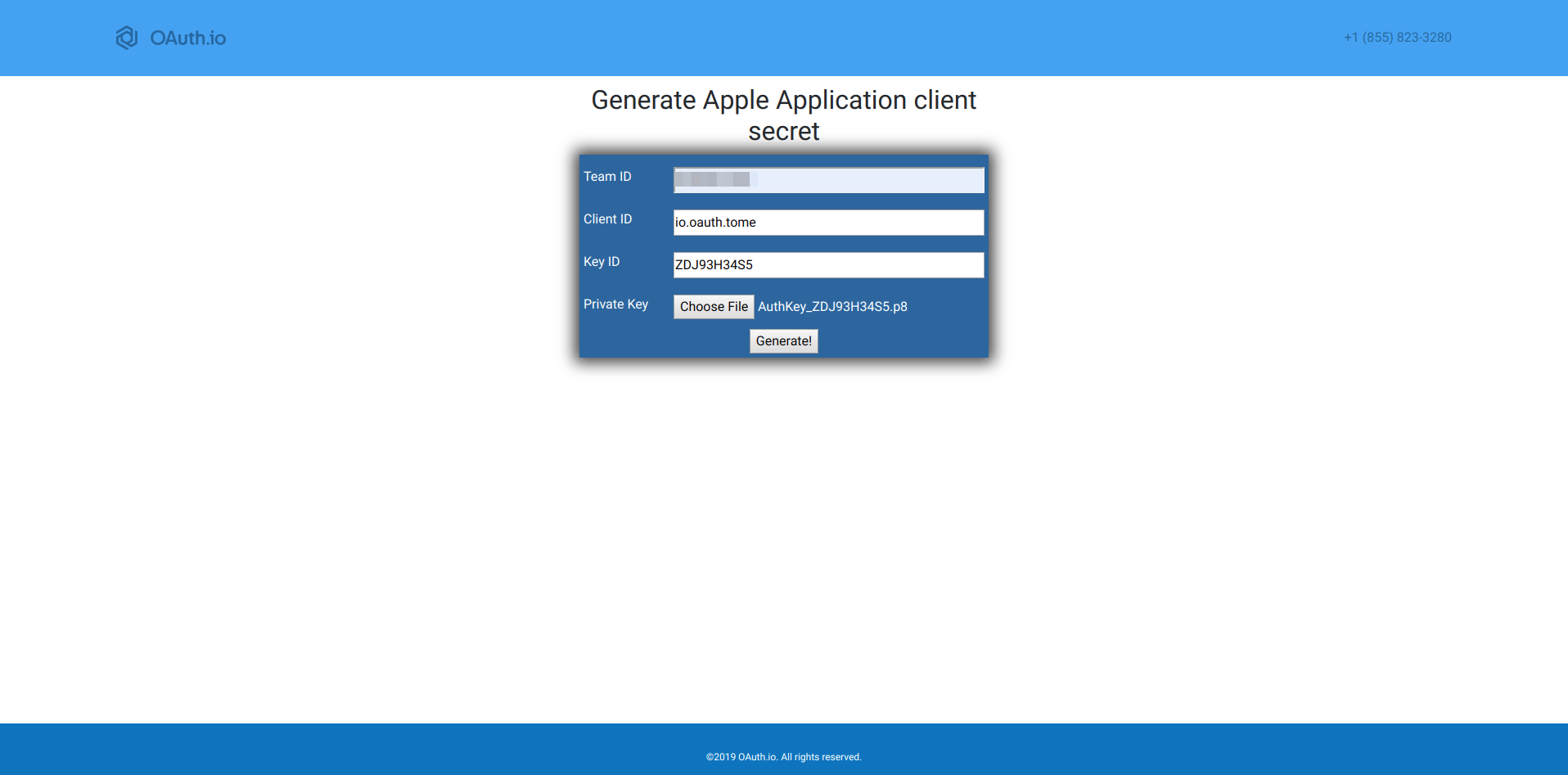Create Apple application
1. Visit the Apple Developers Site and sign in using AppleID.
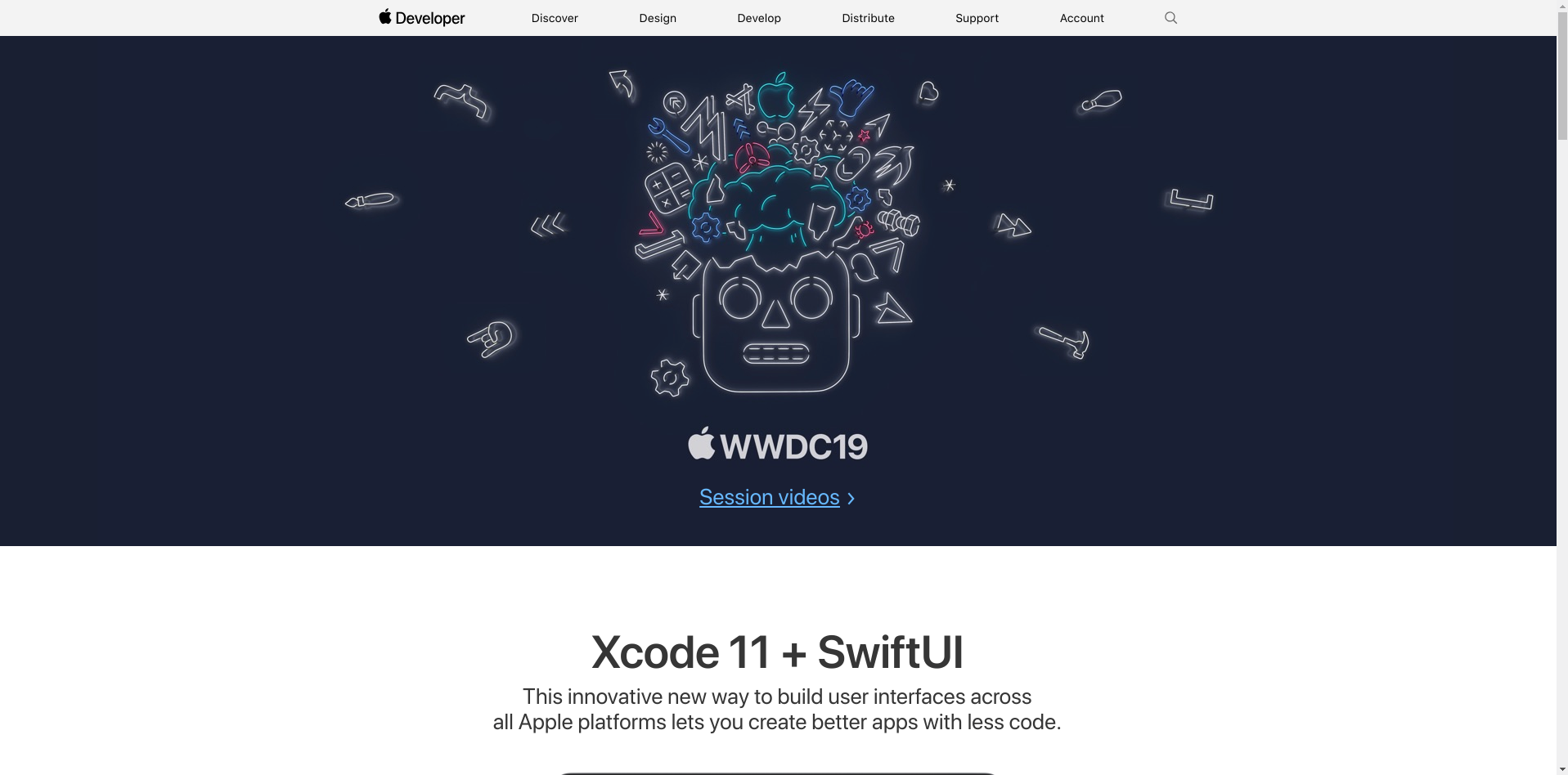
2. Click on Certificates, Identifiers & Profiles
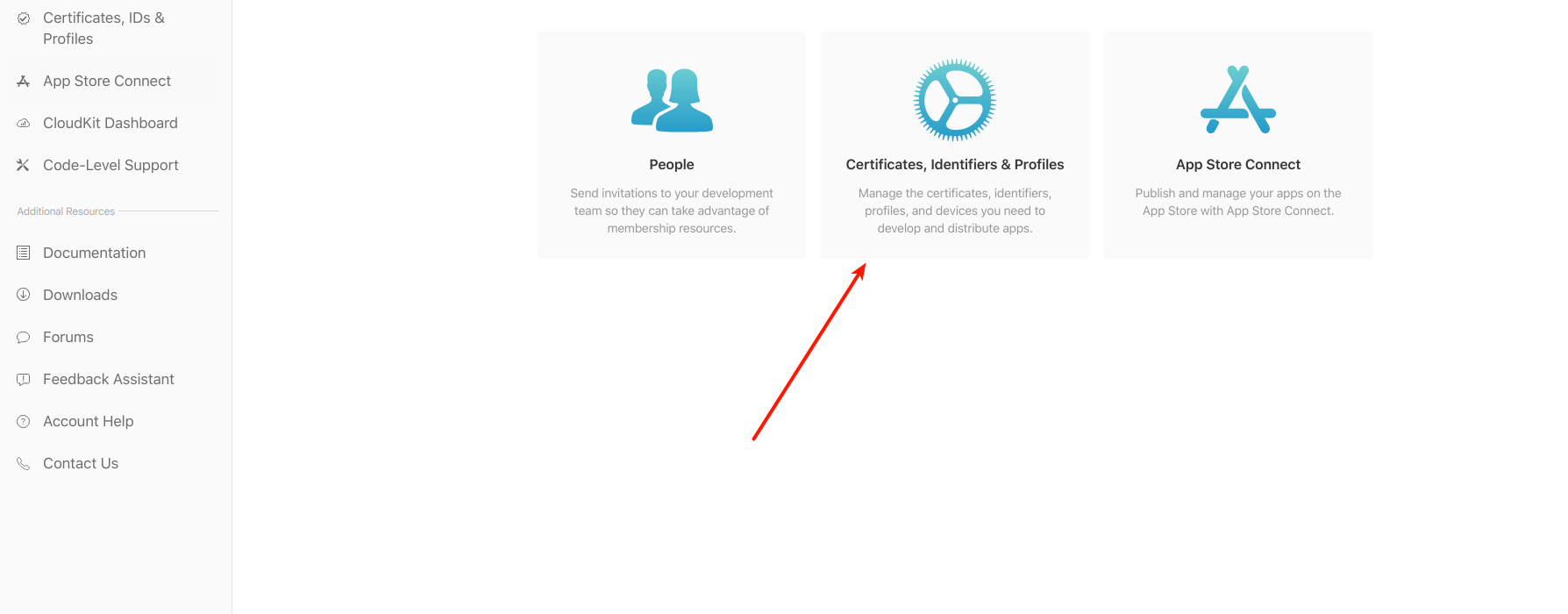
3. Go to Identifiers, click on the plus sign and choose App IDs. On the Register an App ID page, type in description and bundle ID of your application. Note App ID prefix: this is your Team ID which we will use later. Also, don't forget to scroll down and check "Sign in with Apple" button. Register App ID.
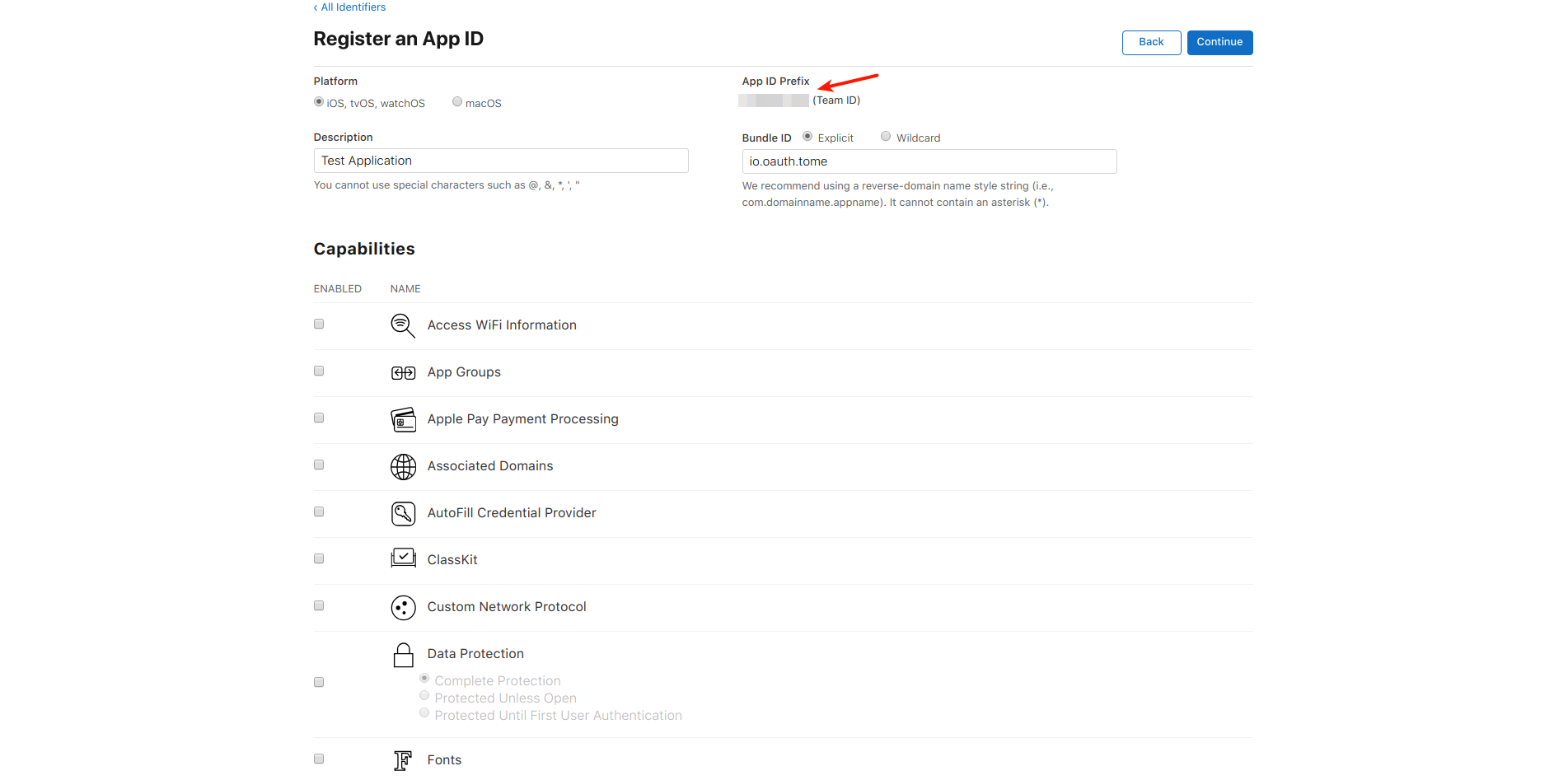
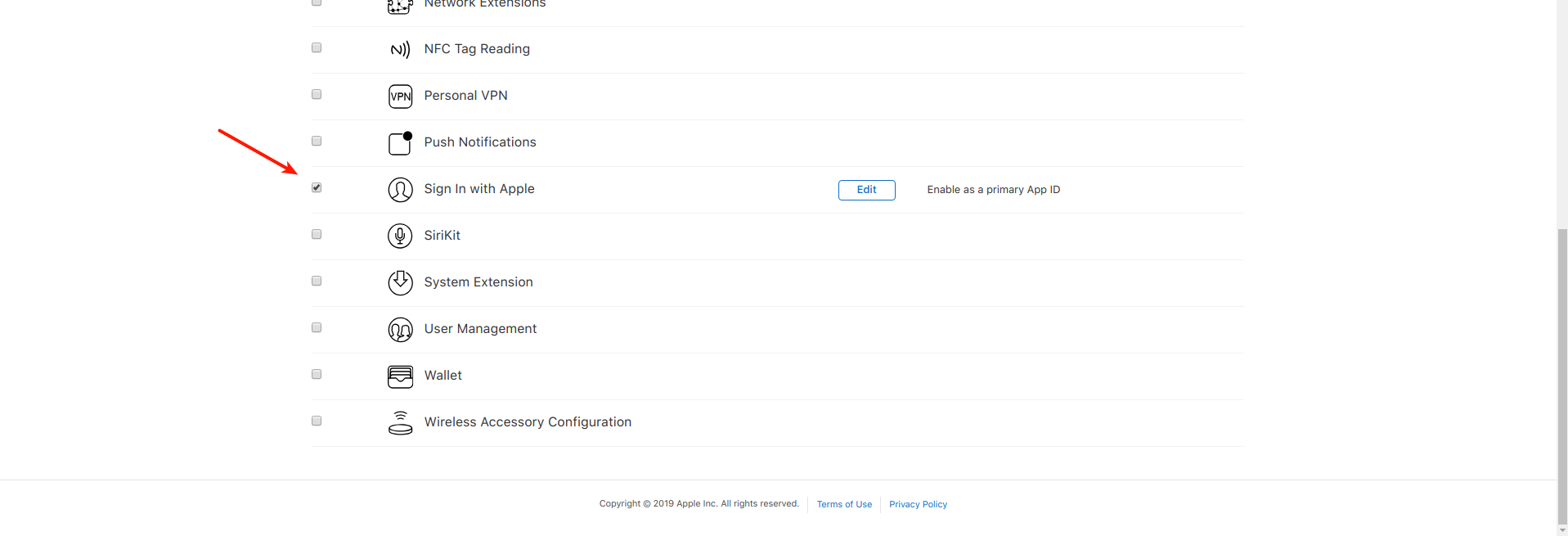
4. Now let's create Services ID. Go back to Identifiers, click on the plus sign and choose Services ID. Note Identifier(1): this will be your client_id, which we will use later. Also, enable "Sign in with Apple"(2) and click on "Configure"(3).
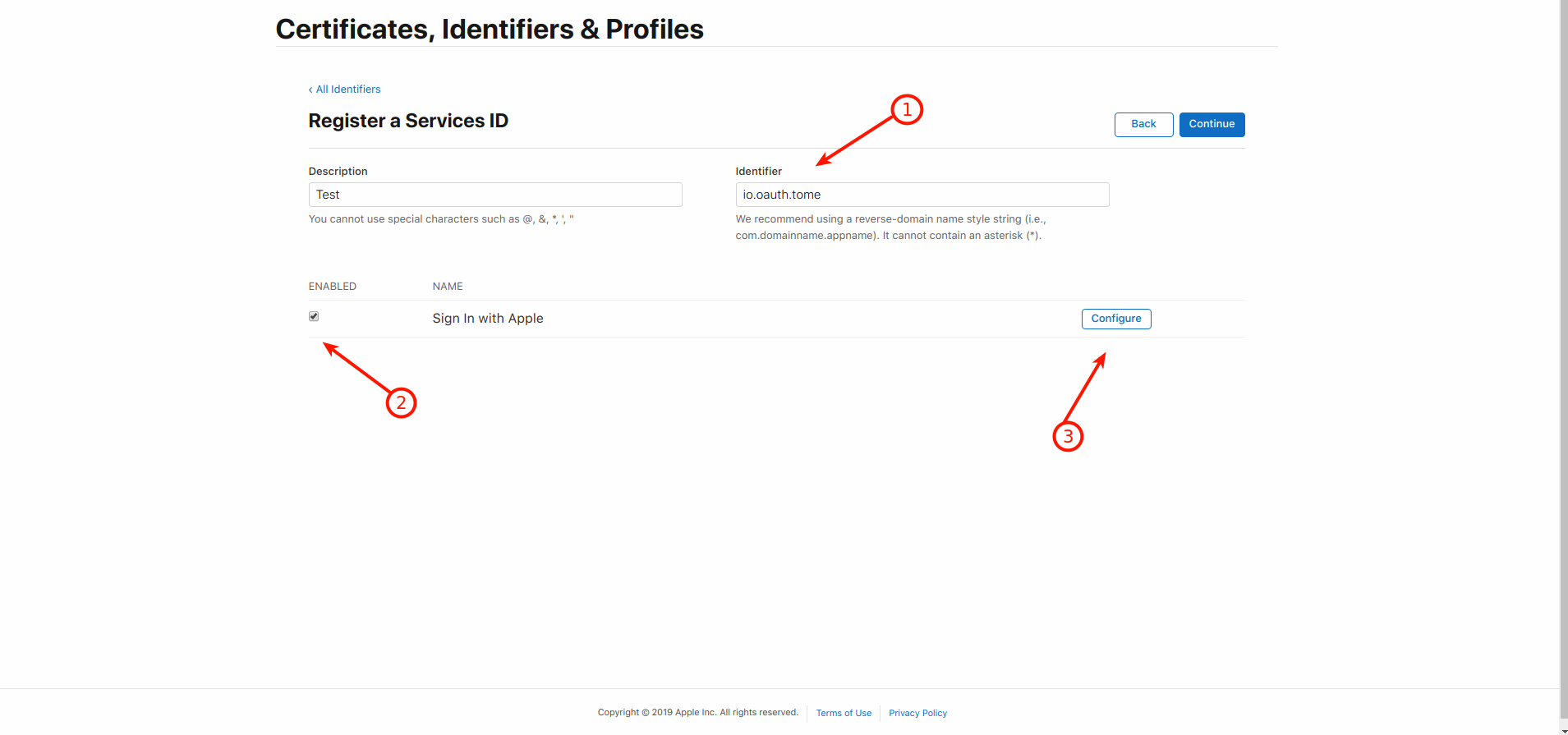
5. On Web Authentication Configuration page, choose Primary App ID we created earlier, type in web domain of your application and use https://oauth.io/auth as a return URL. Save it and save Services ID.
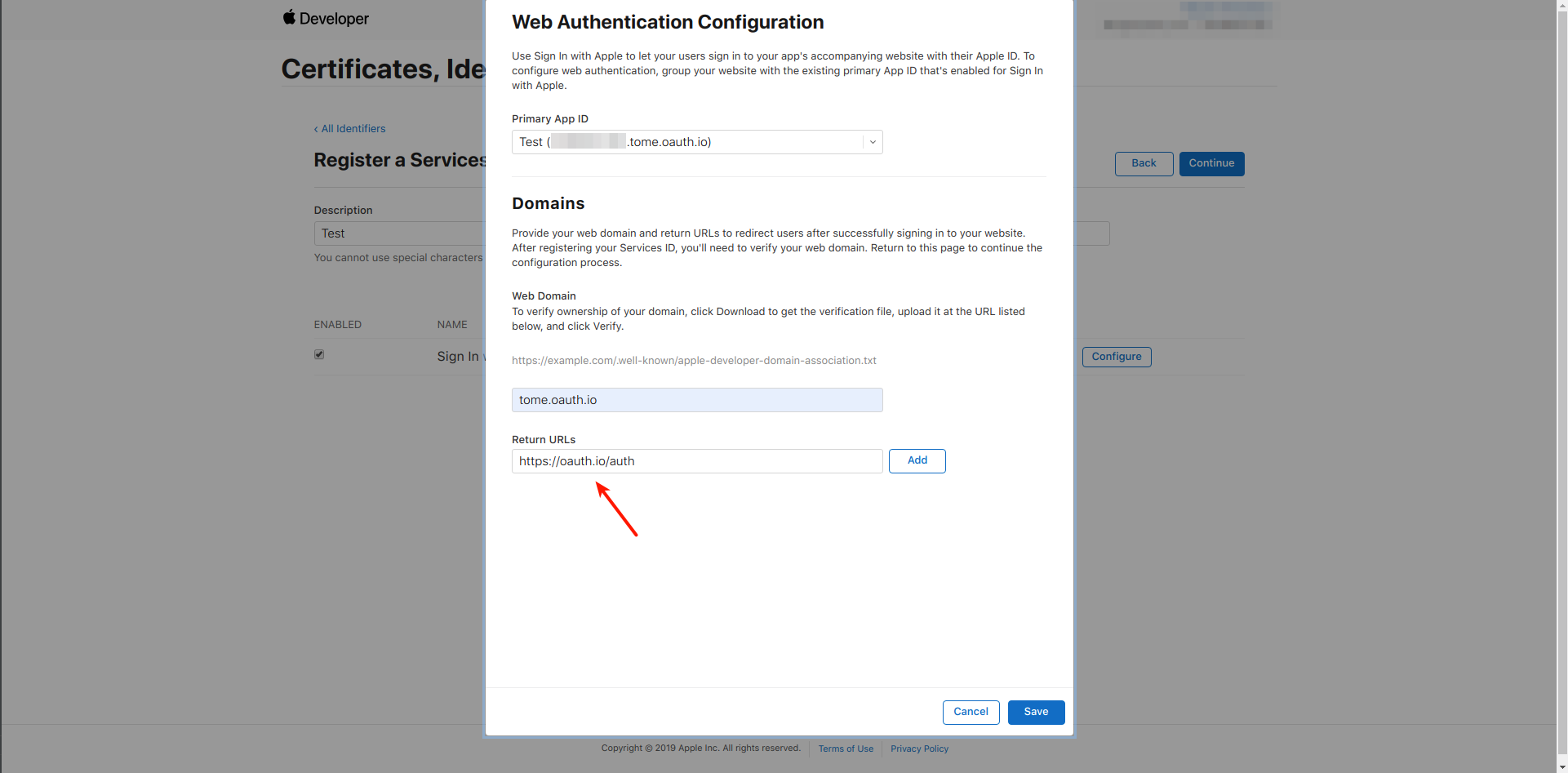
6. Now we have to create a key. Go back to Certificates, Identifiers & Profiles. Go to Keys and click on the plus sign. Don't forget to enable Sign in with Apple(1). Click on Configure(2) and choose a Primary App ID we created before.
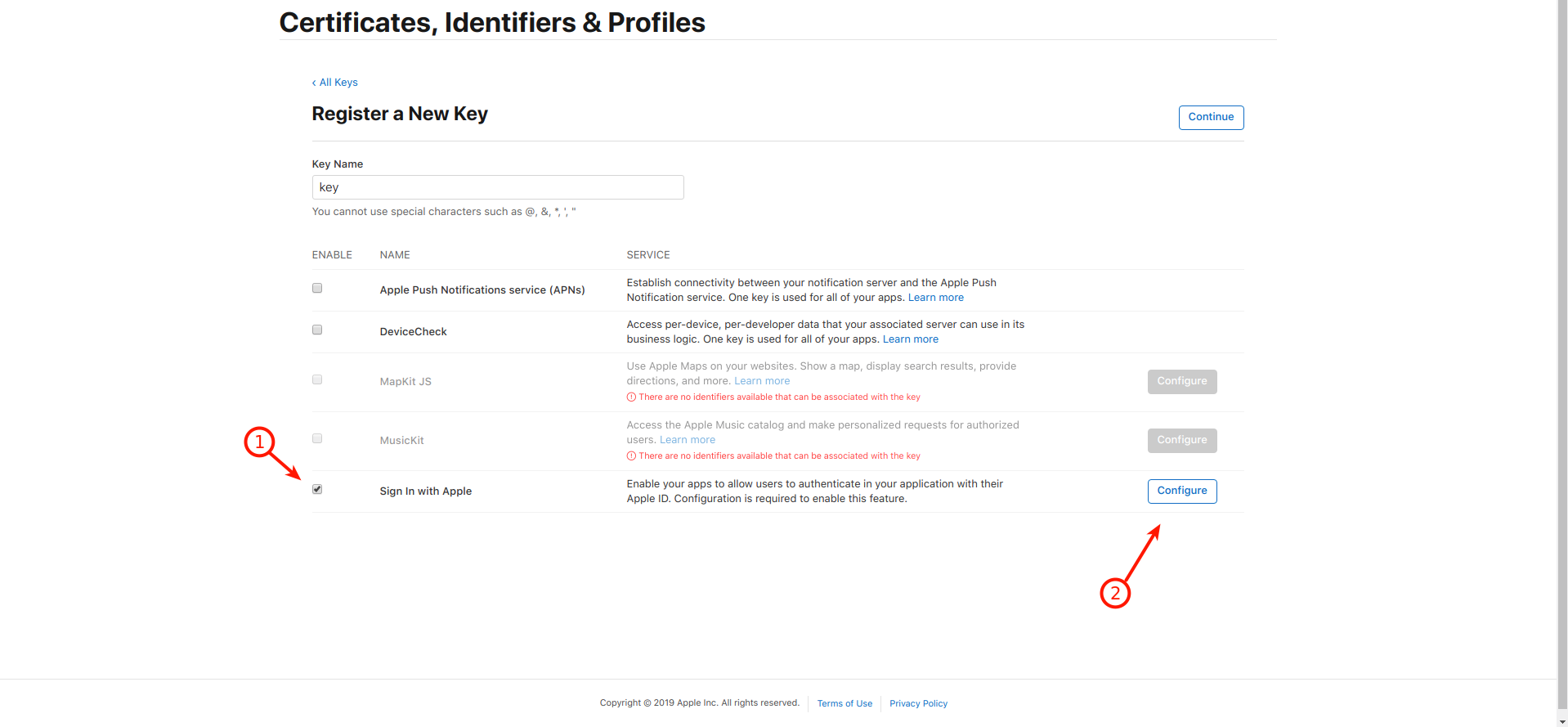
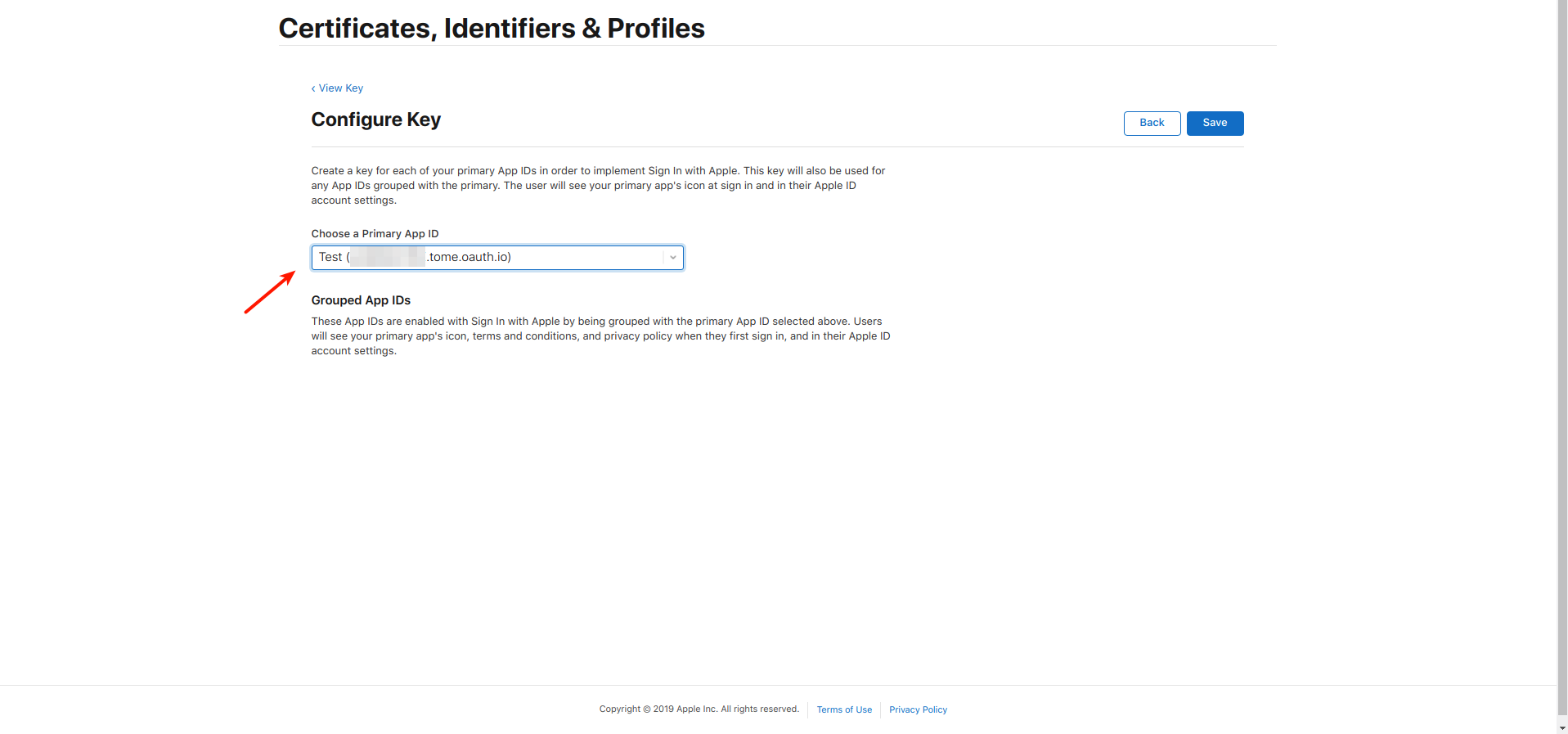
7. Once you save the key, open it, download it(1) and note Key ID(2). We will use both on the next step.
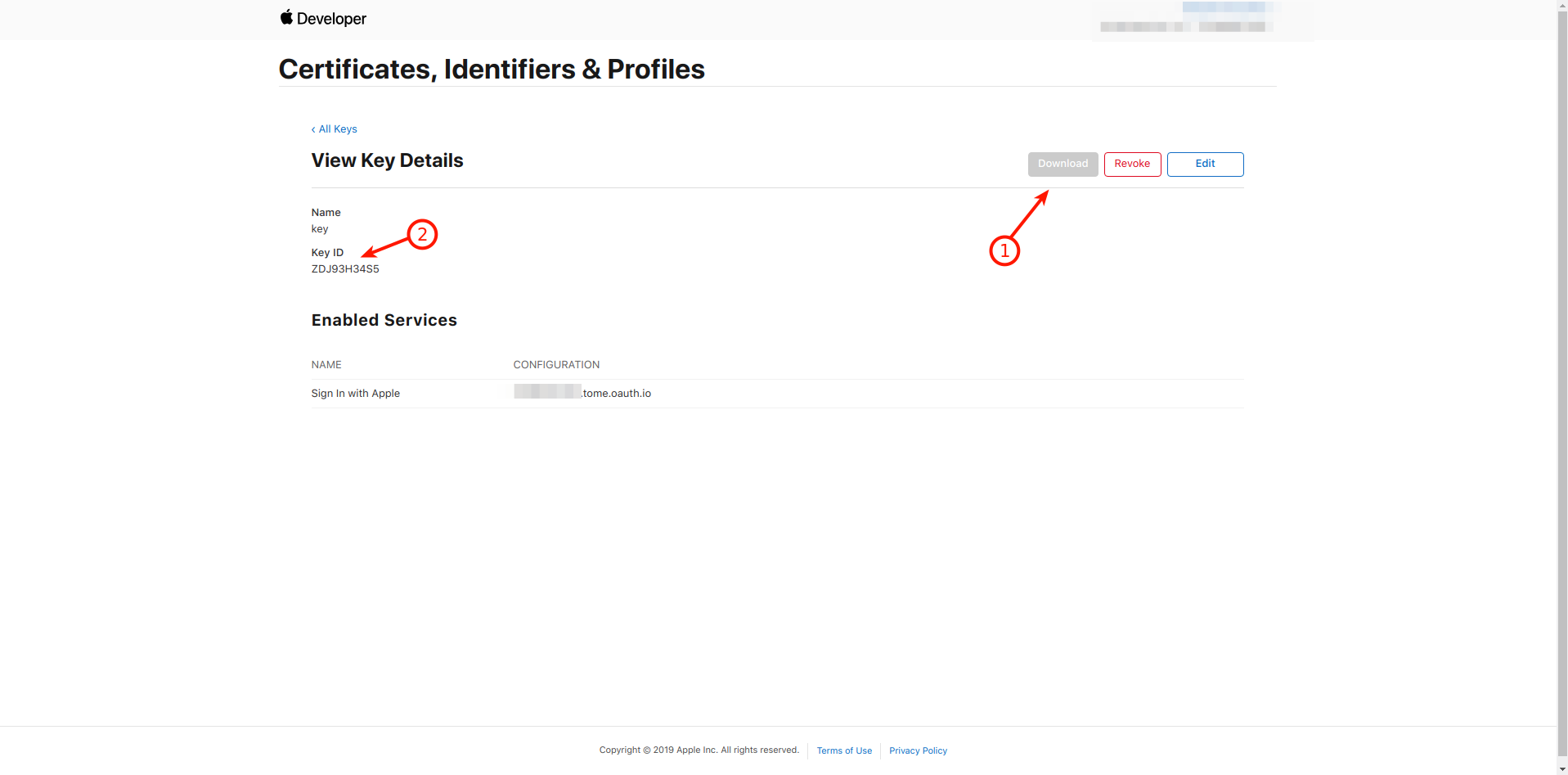
7. Visit our client_secret generator page. Use credentials from the previous steps in order to generate client_secret. Once you clicked "Generate!" button, client_secret will be copied to the clipboard.