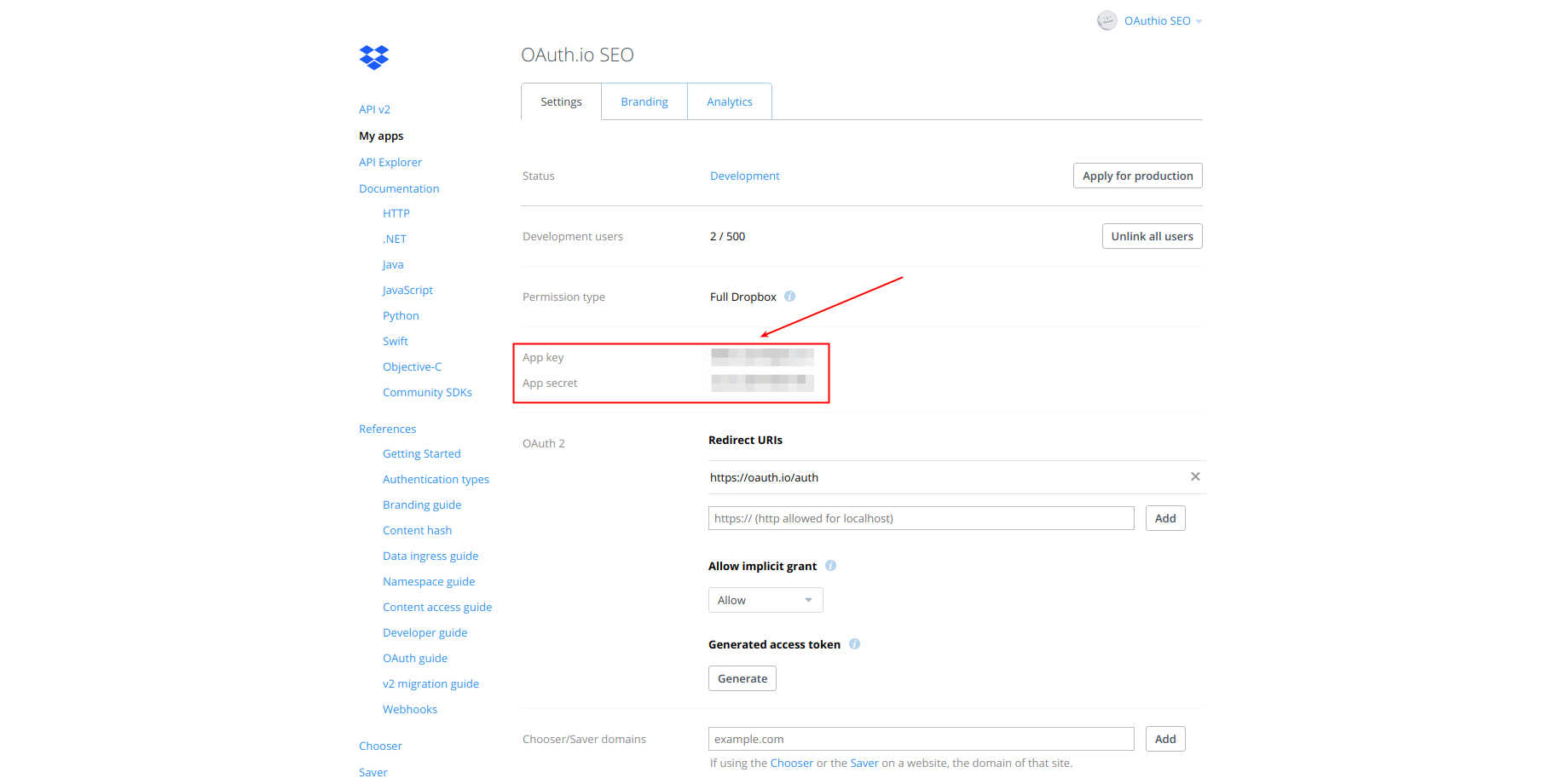Create Dropbox application
1. Goto https://www.dropbox.com/developers , and click 'Sign In' on the top right.
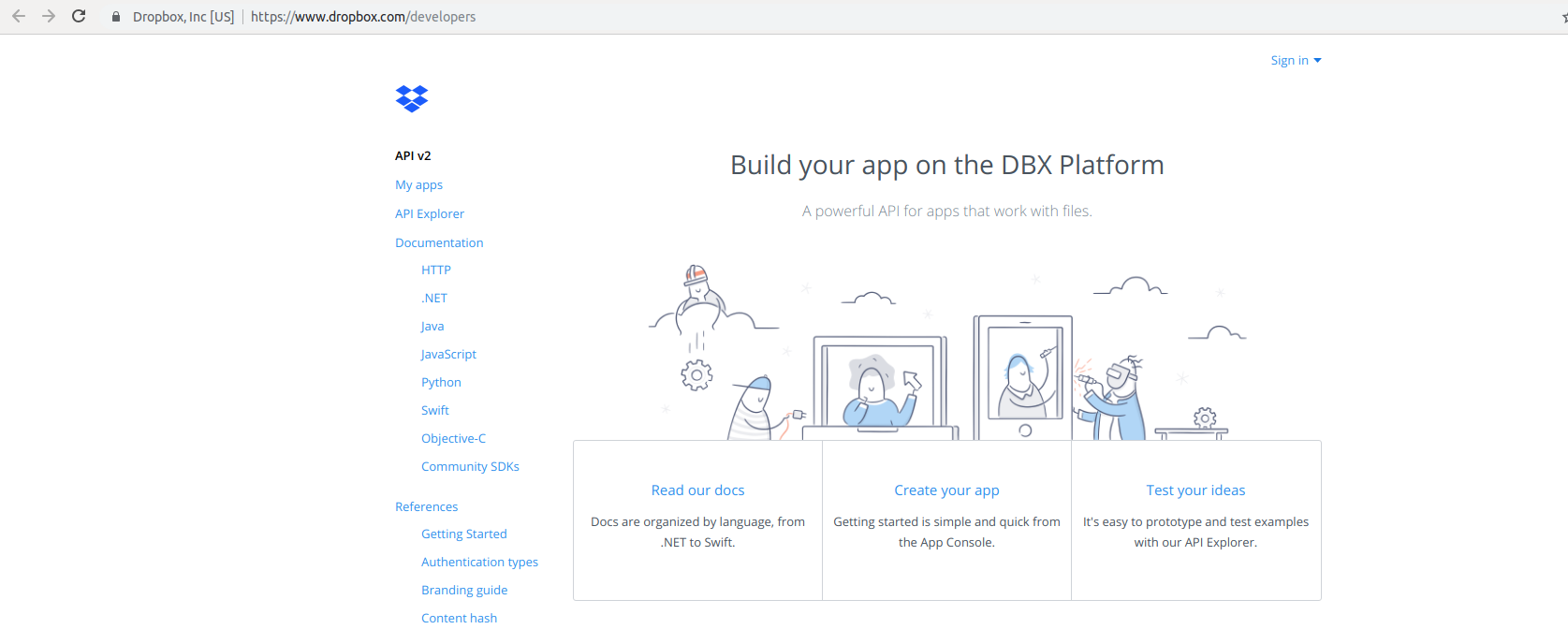
2. Sign In with your credentials or Sign Up
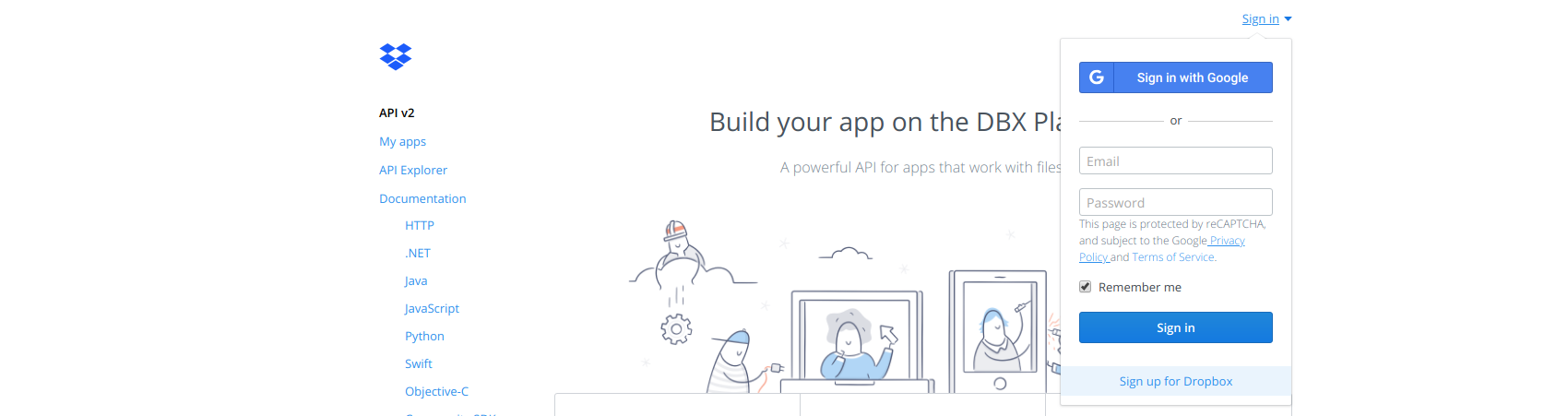
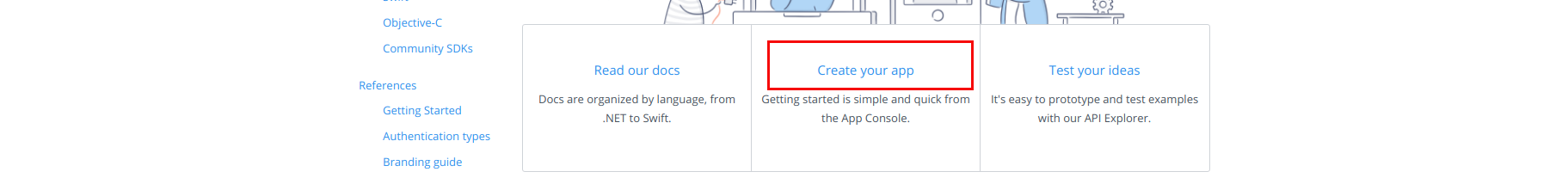
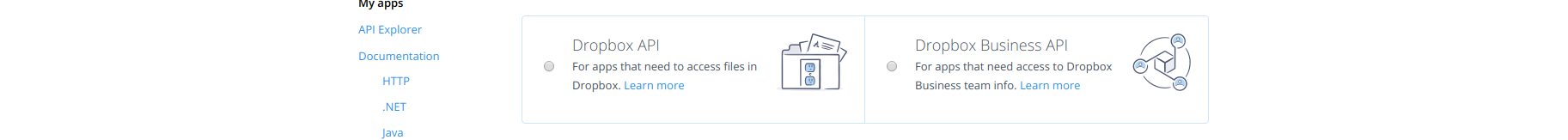
5. Choose the type of access you need
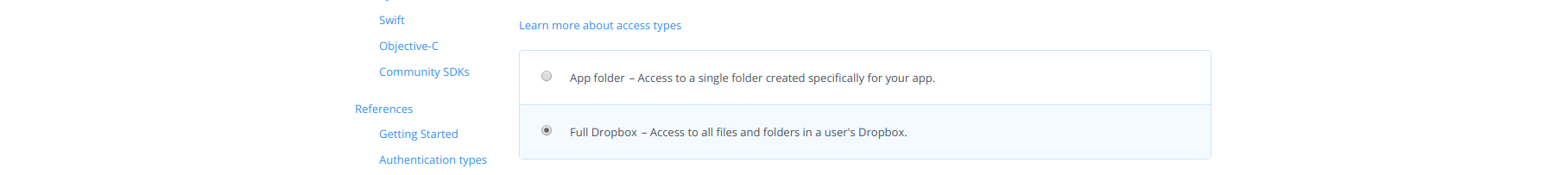
6. Fill in name of your application, check terms checkbox, and click 'Create app'
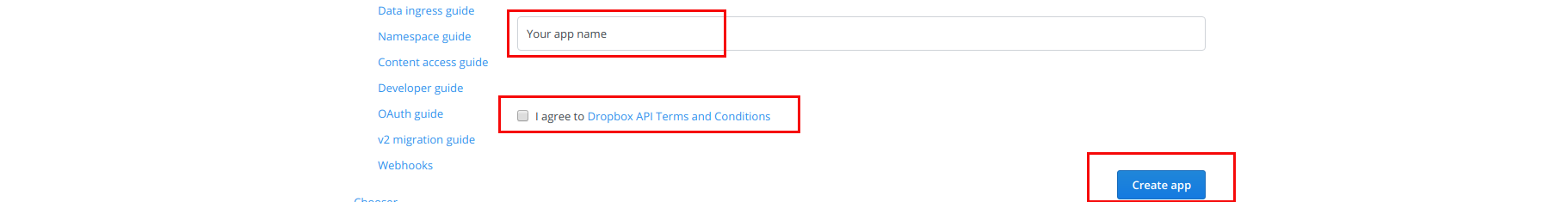
7. Add https://oauth.io/auth to Redirect URIs
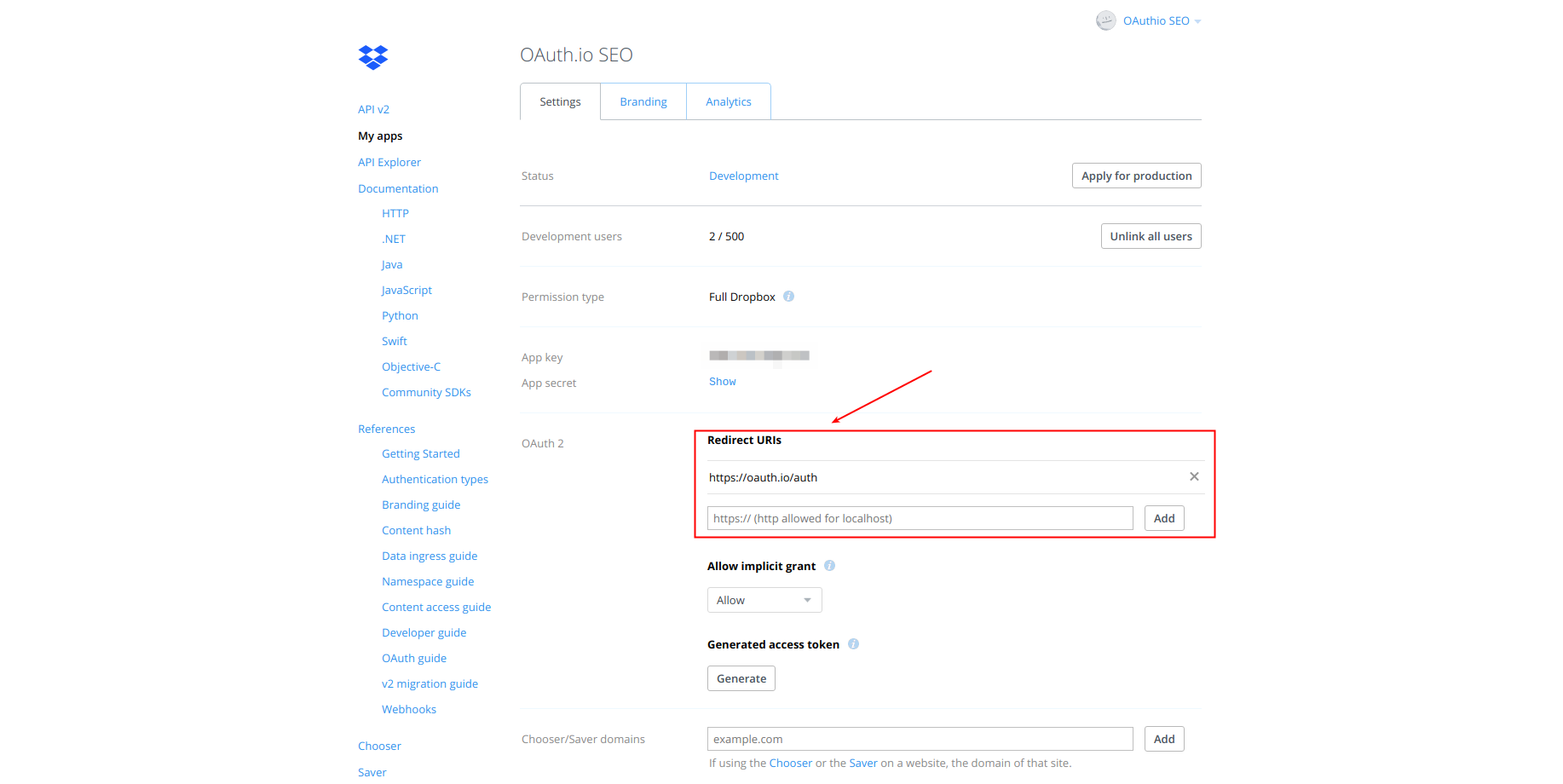
8. Find your App key an App secret