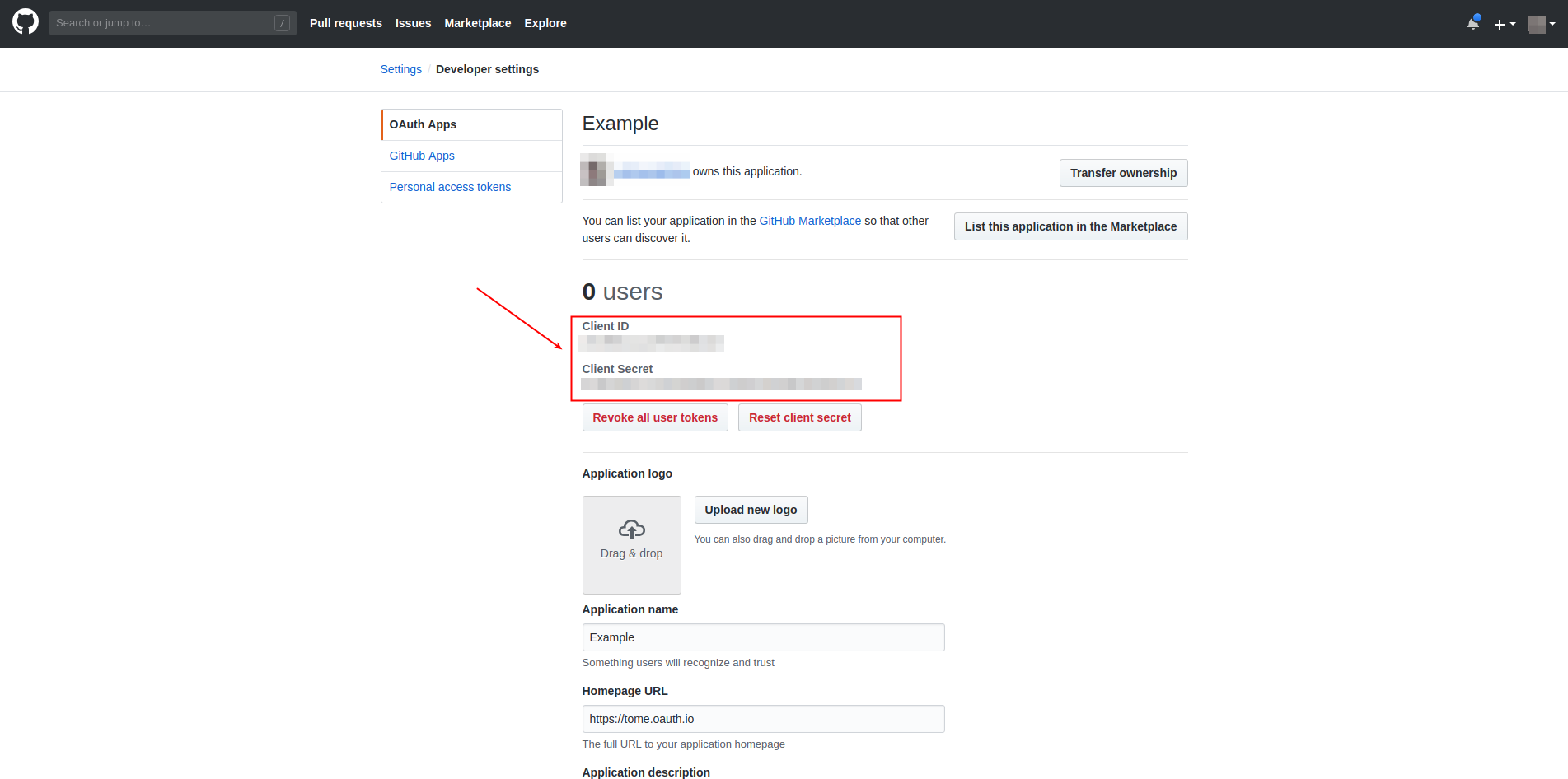Create GitHub application
1. In the upper-right corner of any page, click your profile photo, then click Settings.
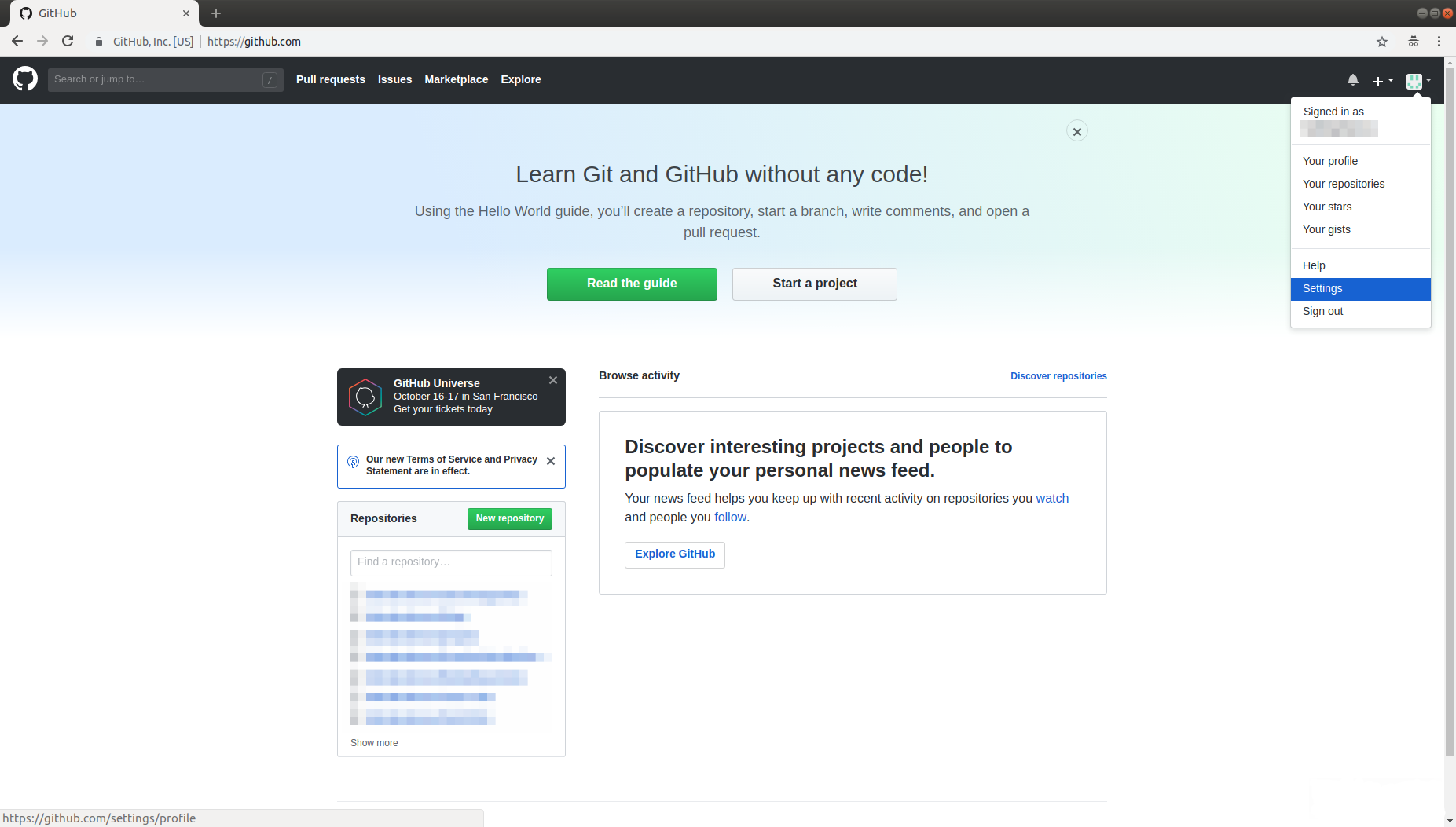
2. In the left sidebar, click Developer settings.
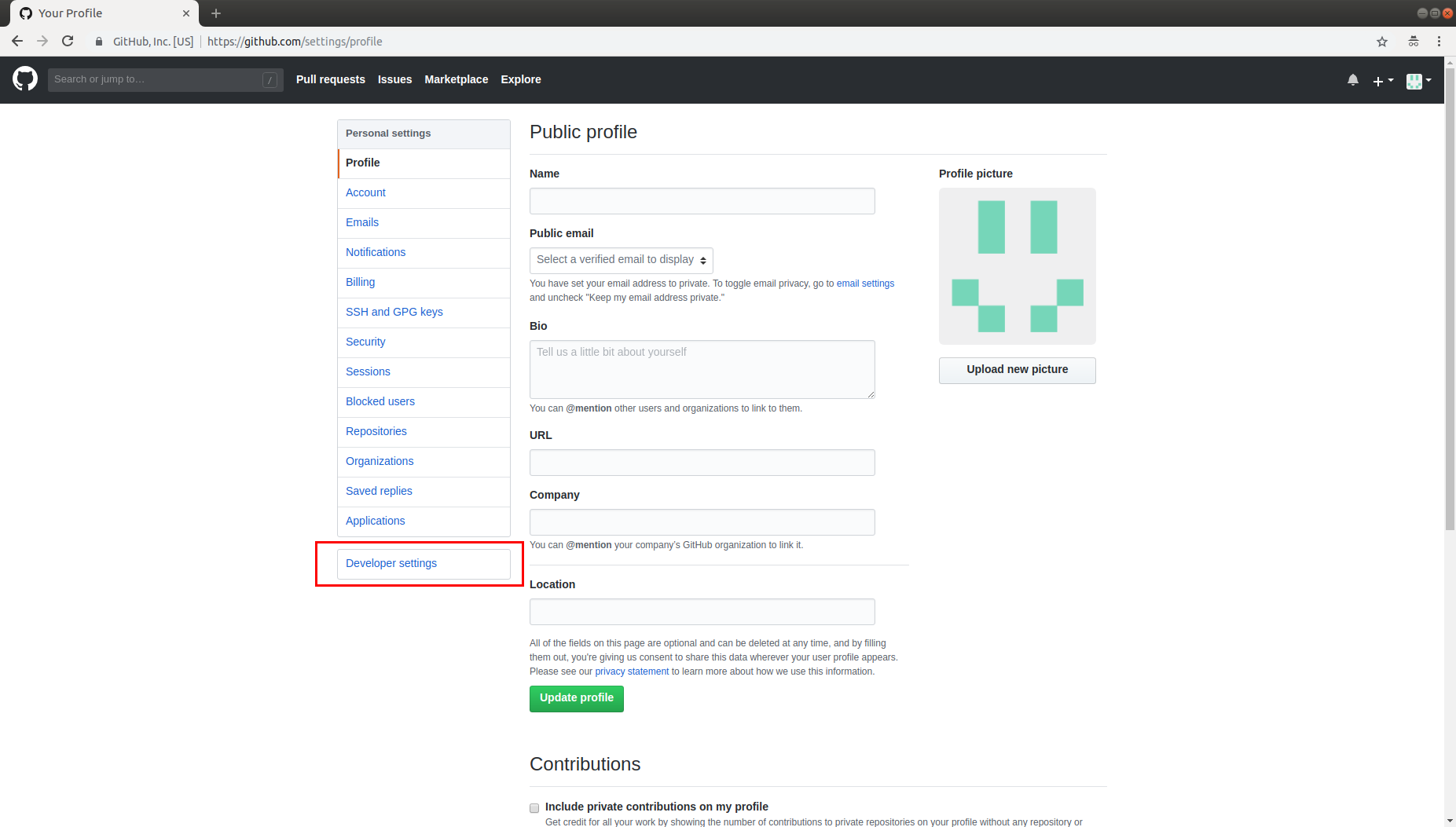
3. On tab Register App, click Register a new application.
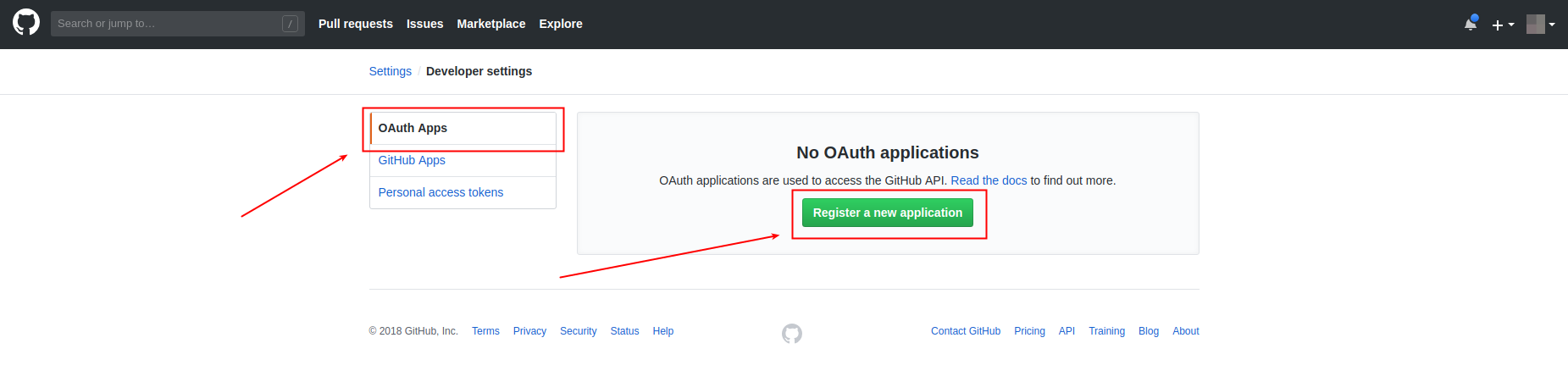
4. Input all information about your application and set https://oauth.io/auth as a Authorization callback URL. Click Register Application.
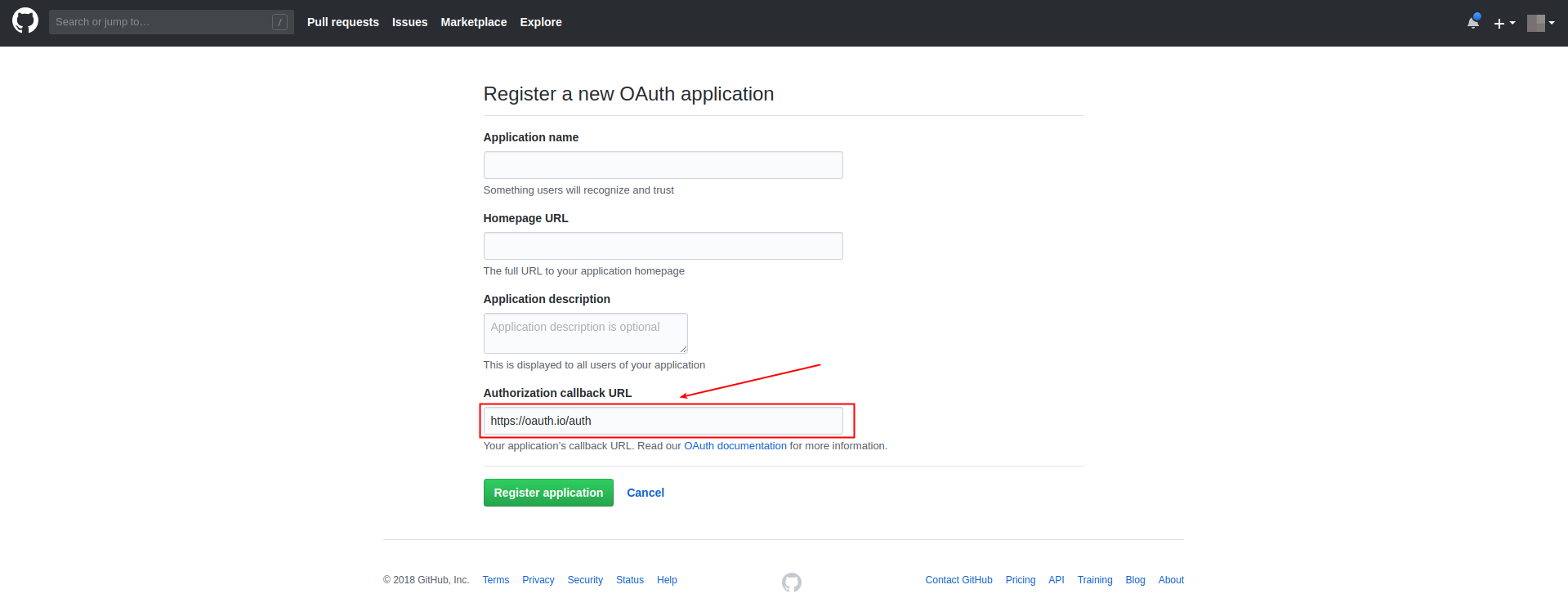
5. Find your Client ID and Client Secret.