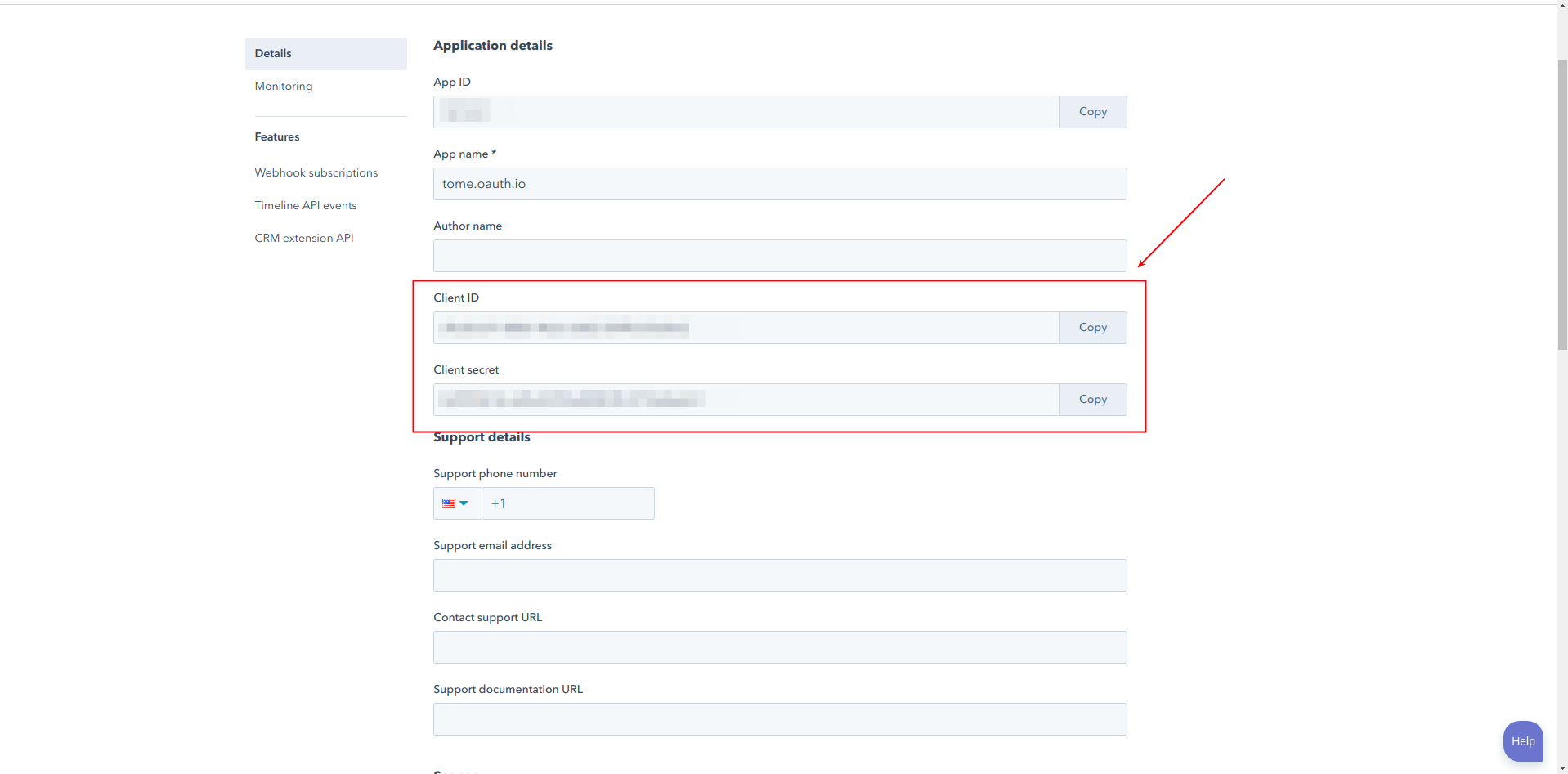Create Hubspot application
1. Goto https://app.hubspot.com/signup/developers, and sign up a developer account.
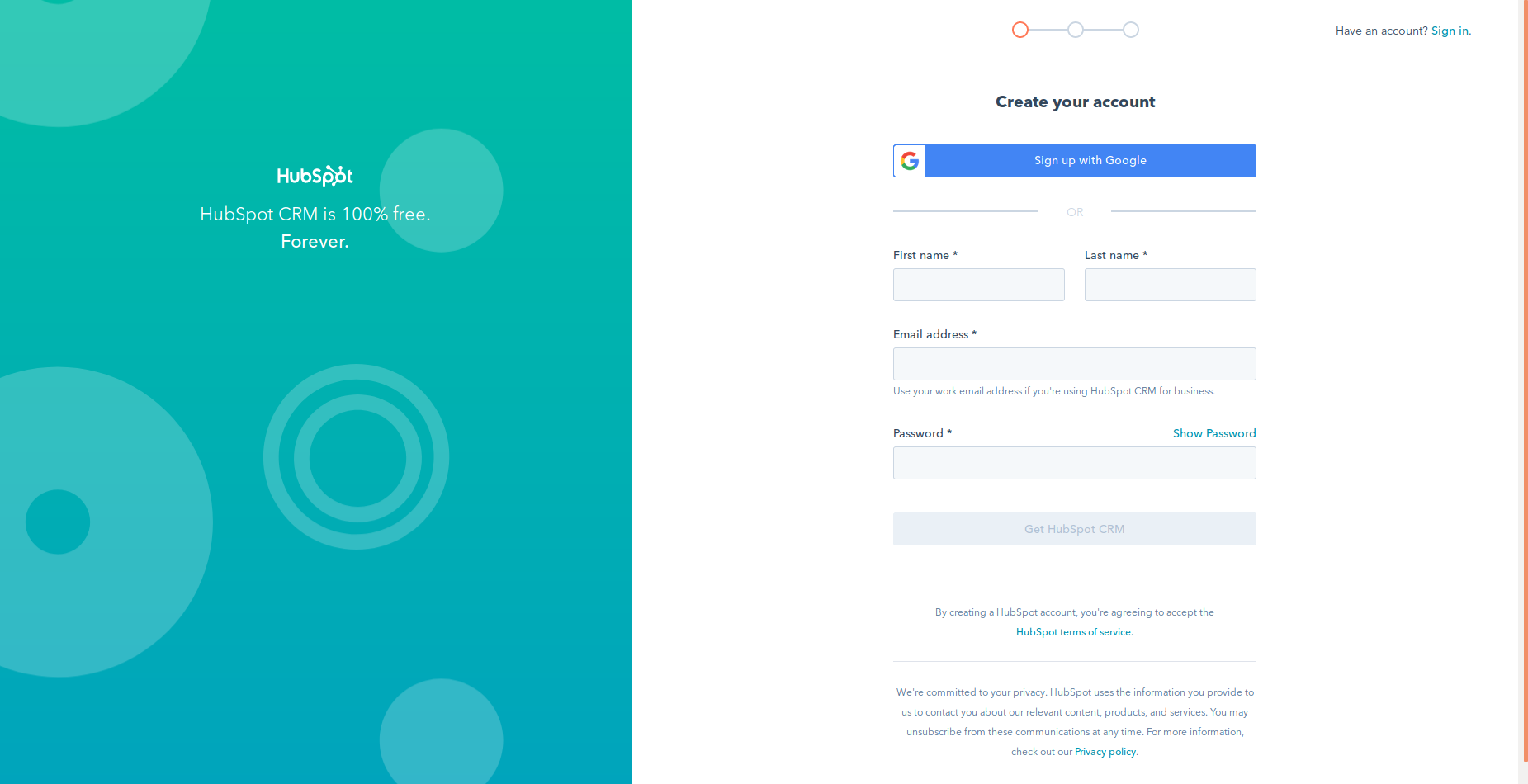
2. Click on the ‘Create application’.
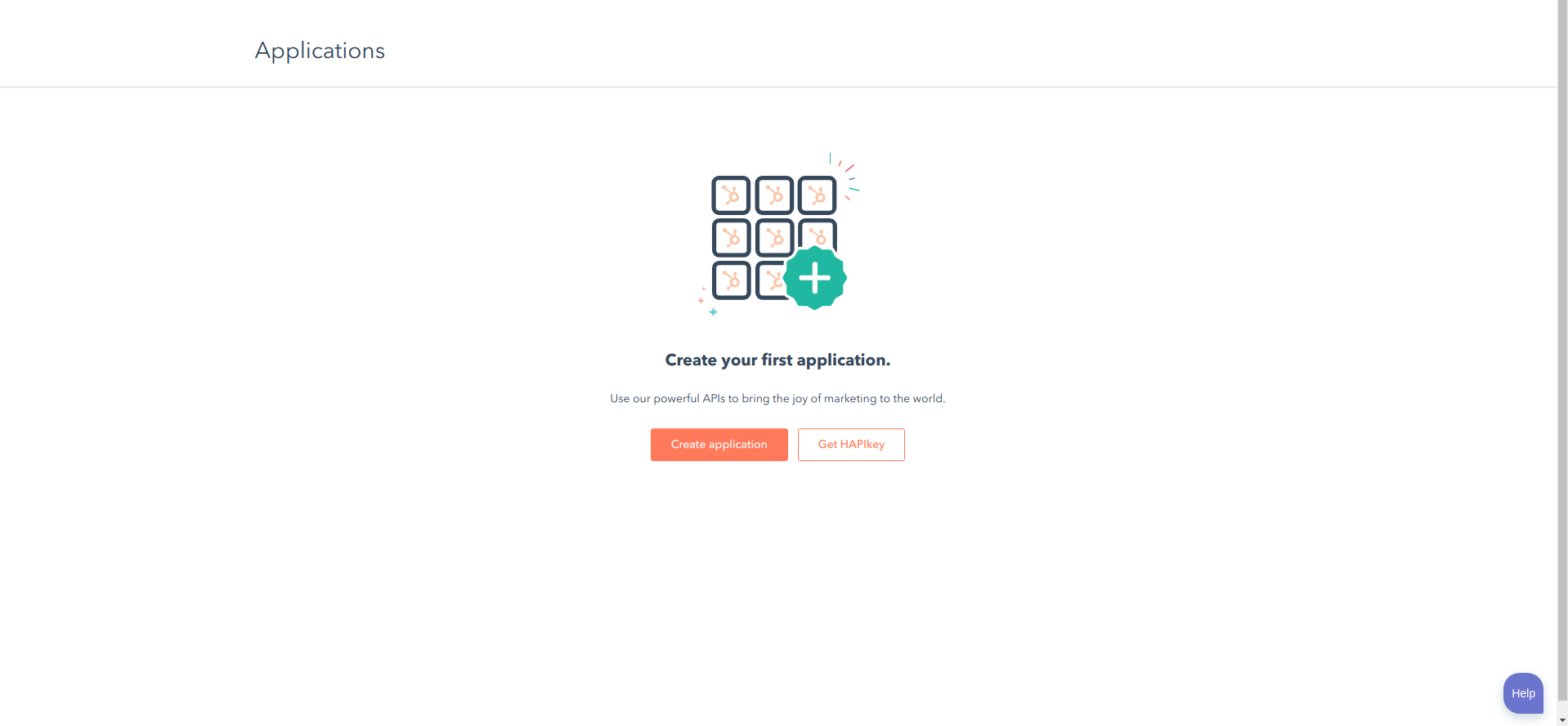
3. Fill in your application name and visibility. Click ‘Create‘.
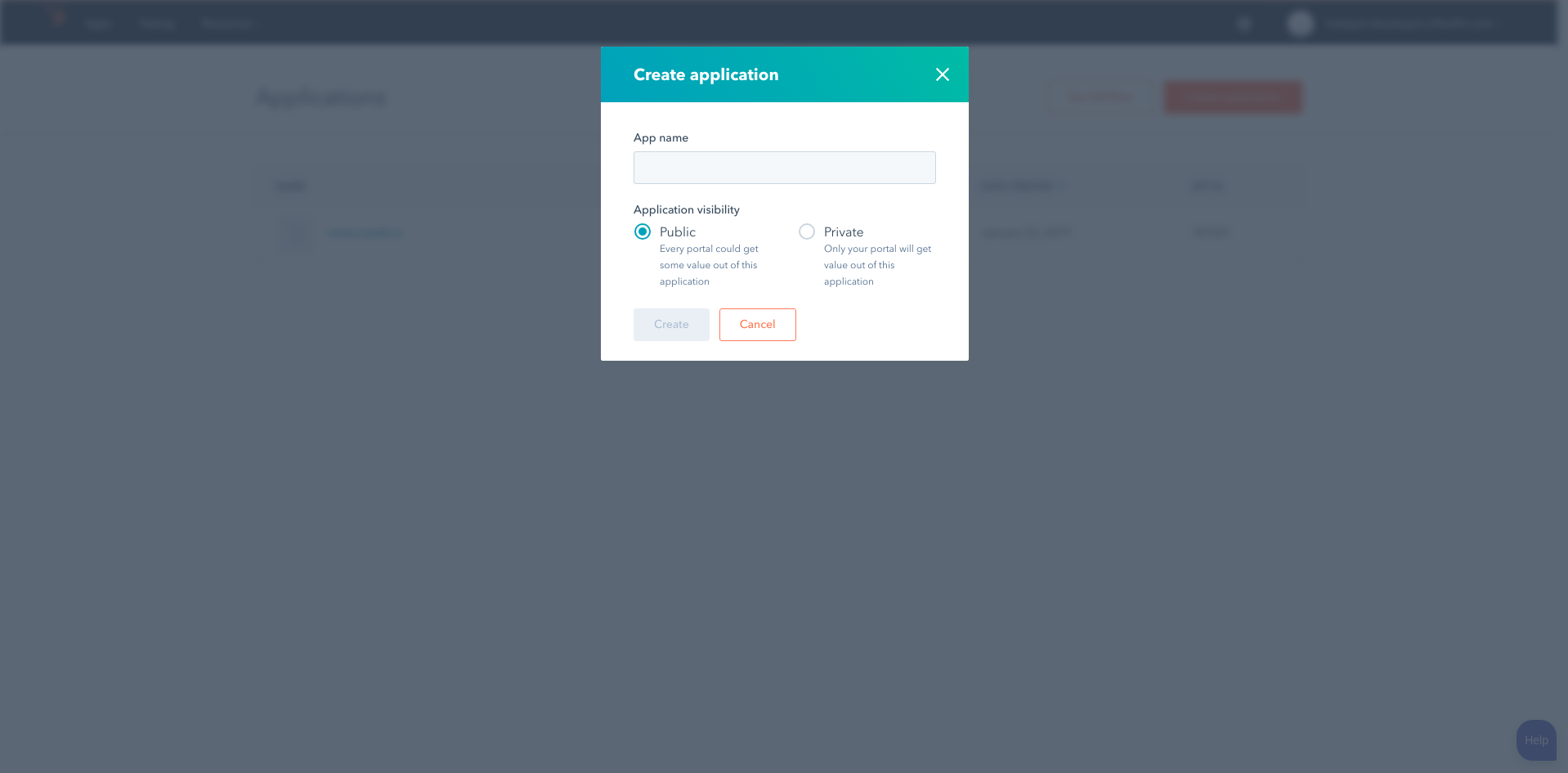
4. Open your application settings by clicking on its name.
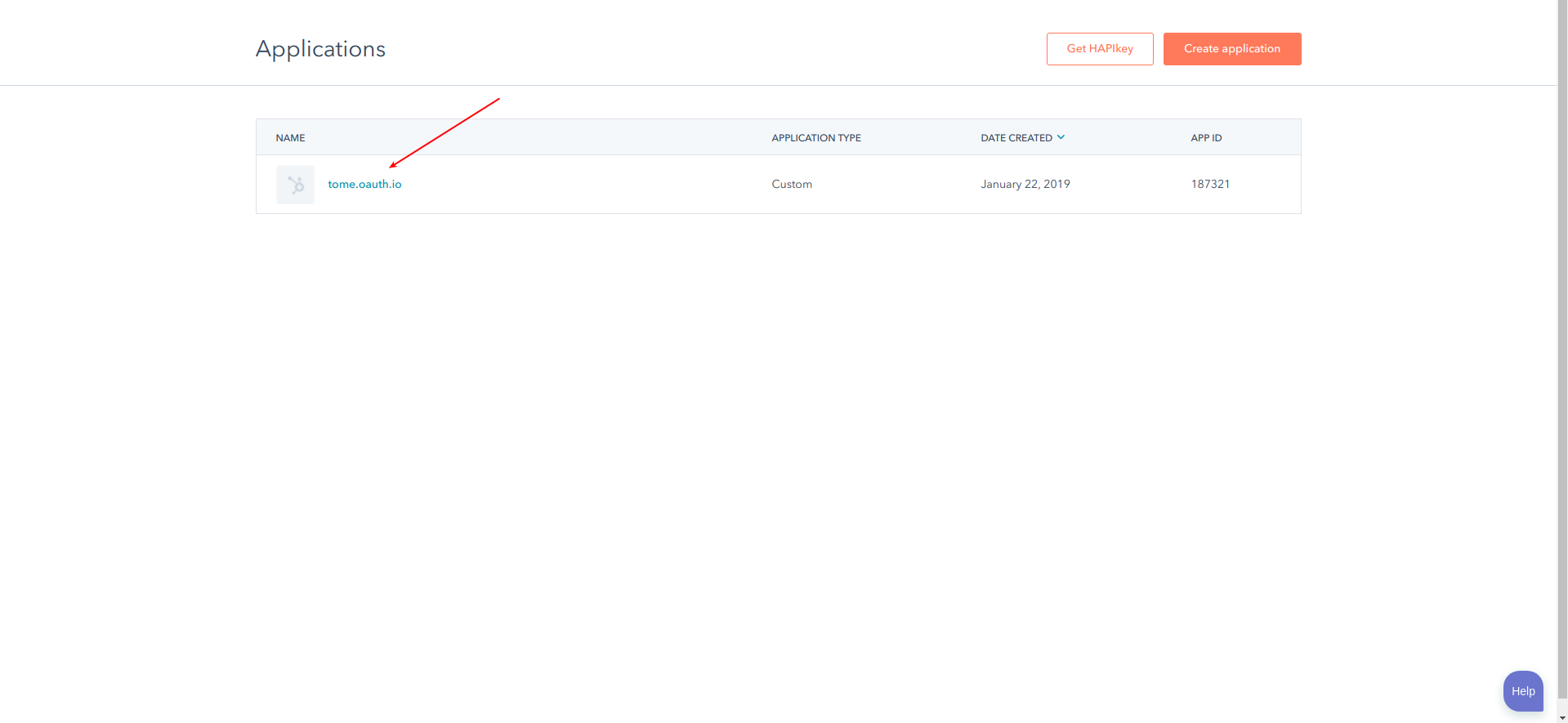
5. Find the ‘Client ID’ and ‘Client secret’.