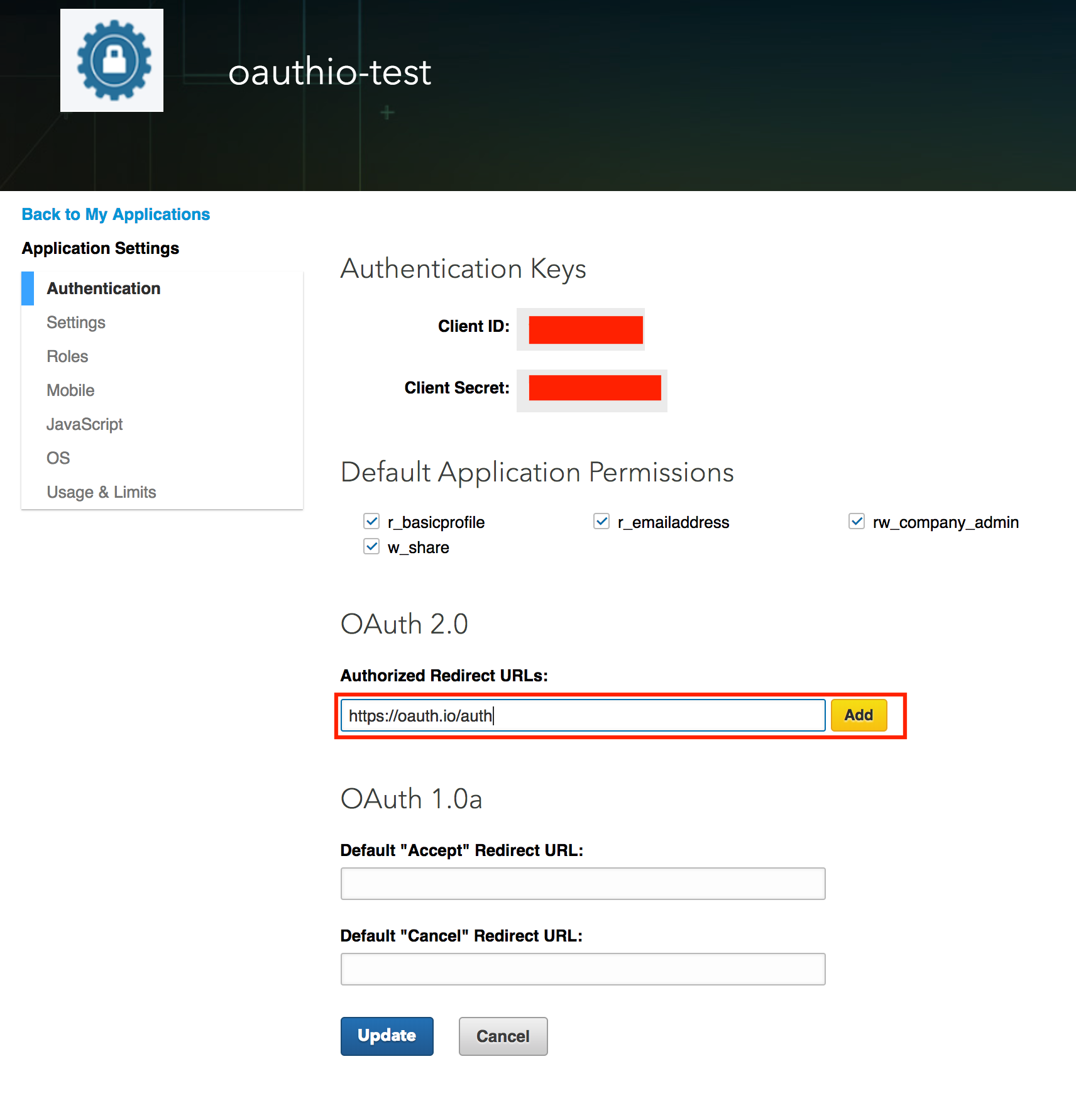Create Linkedin application
1. Goto https://www.linkedin.com/developer/apps, and 'Sign In'.
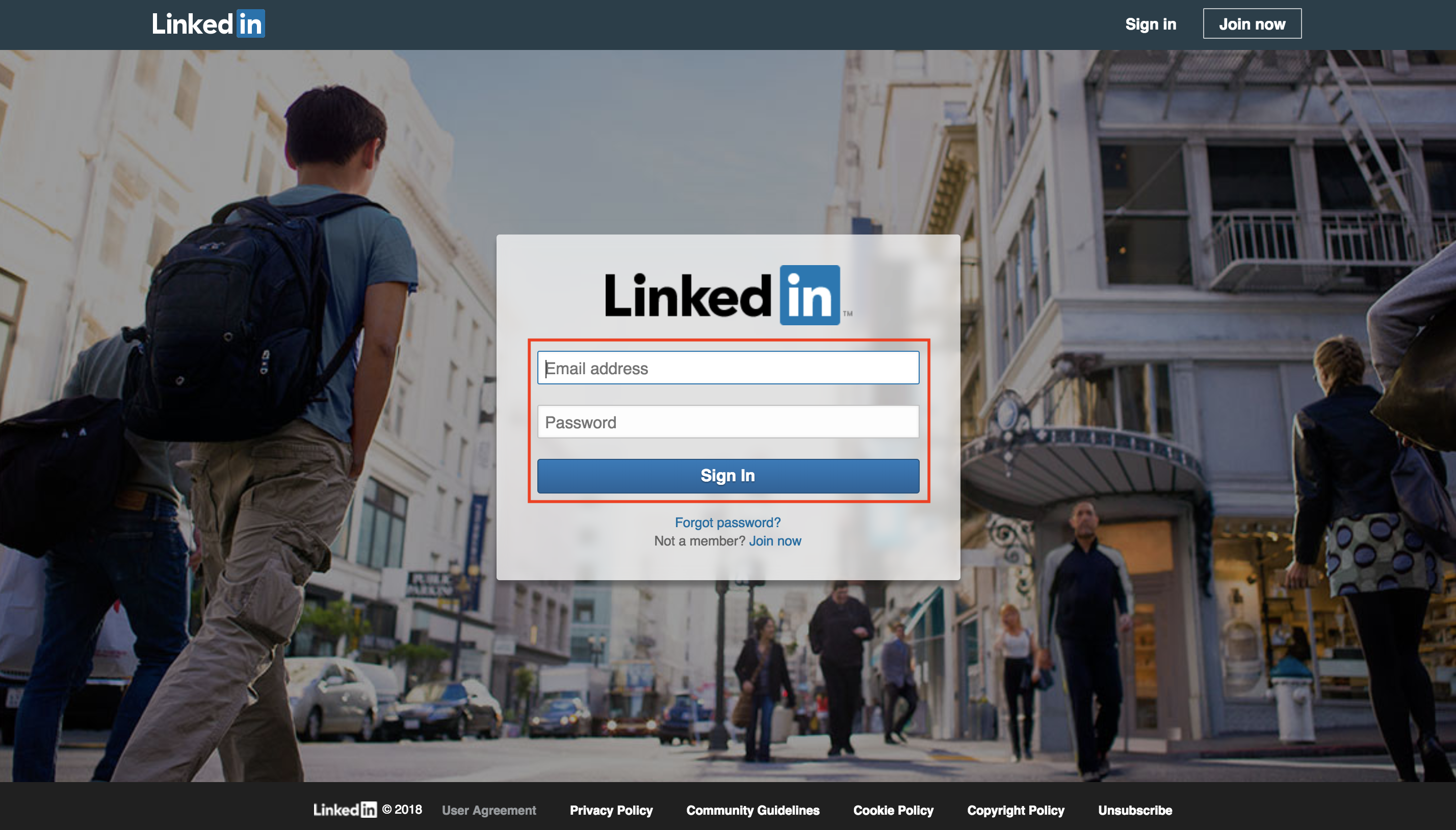
2. After sign in you see below. Click on the ‘Create Application’ on the top right.
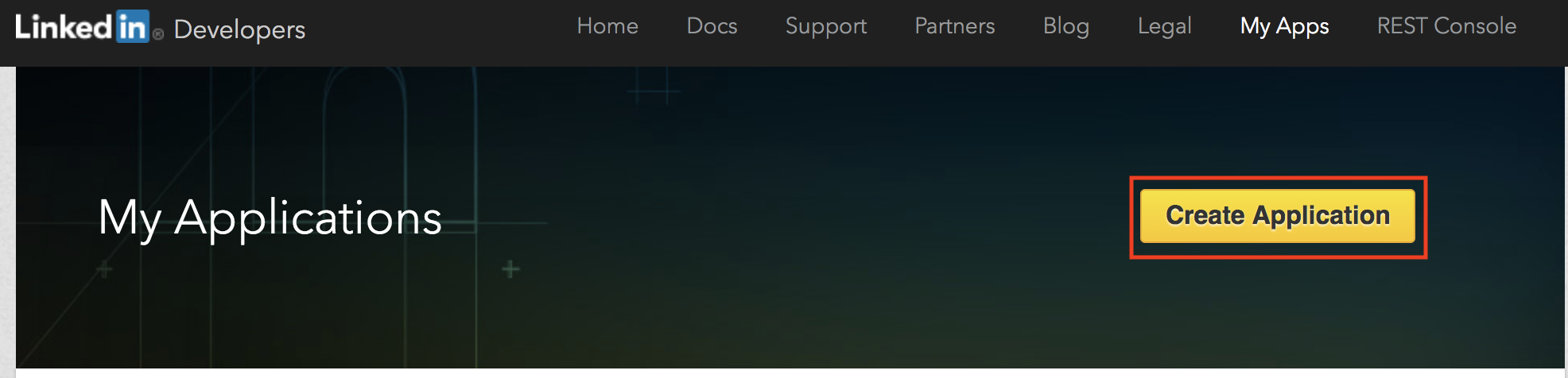
3. Fill in the ‘Create a New Application’ form and submit it.
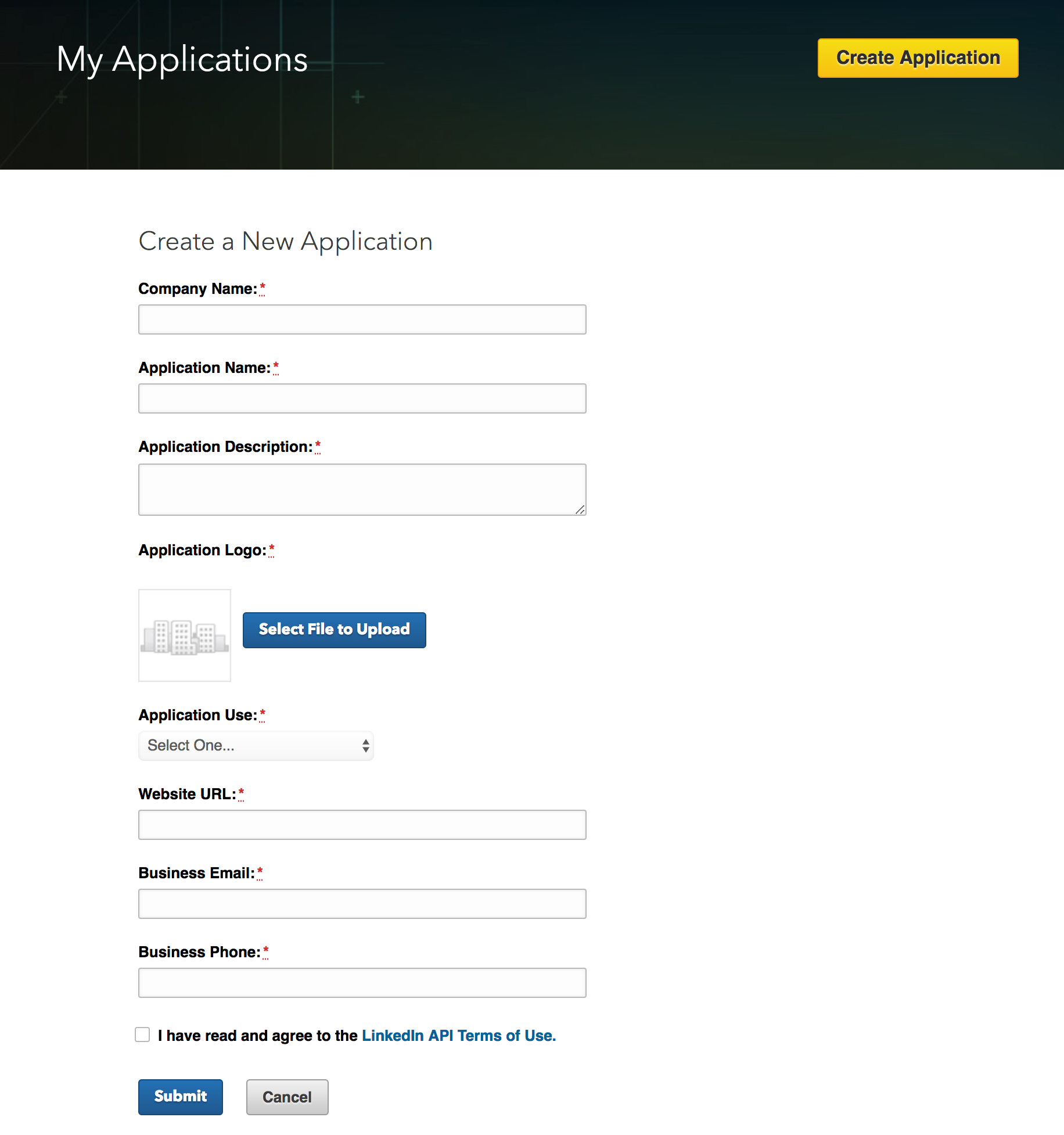
4. After submitting Authentication Keys, Note the ‘Client ID’ and ‘Client Secret’. In 'Authorized Redirect URLs', fill in https://oauth.io/auth. And Click Update.