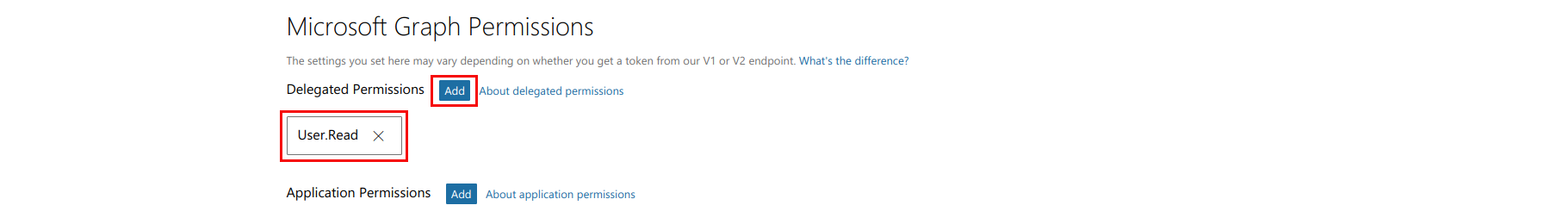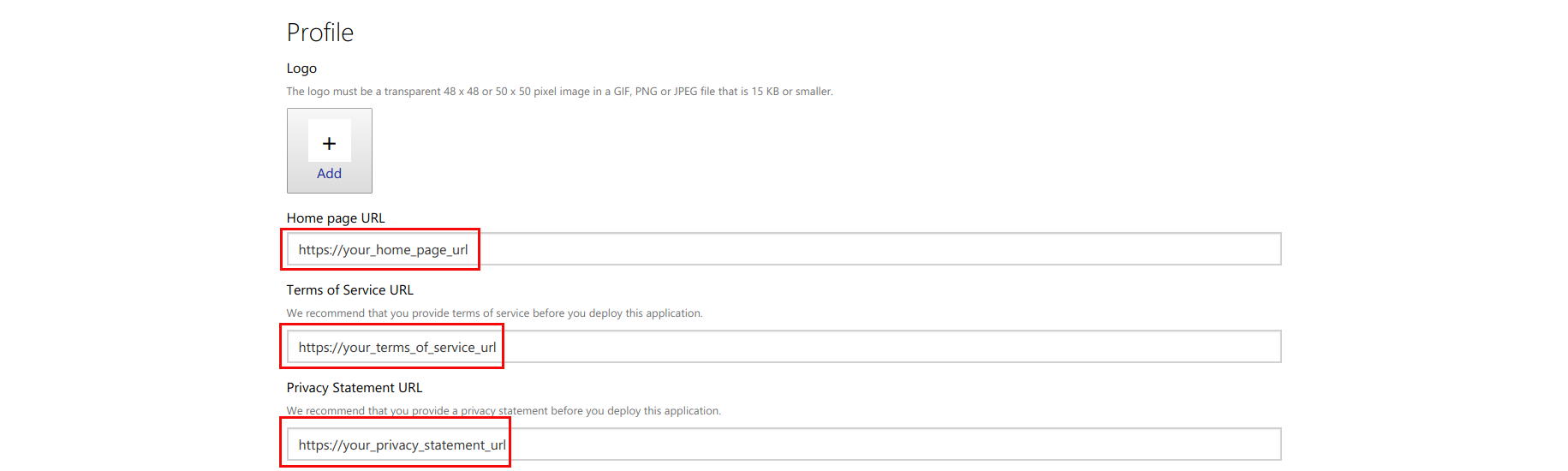Create Microsoft app
1. Login to the Microsoft Application Registration Portal. Click Add an app. Enter application name.
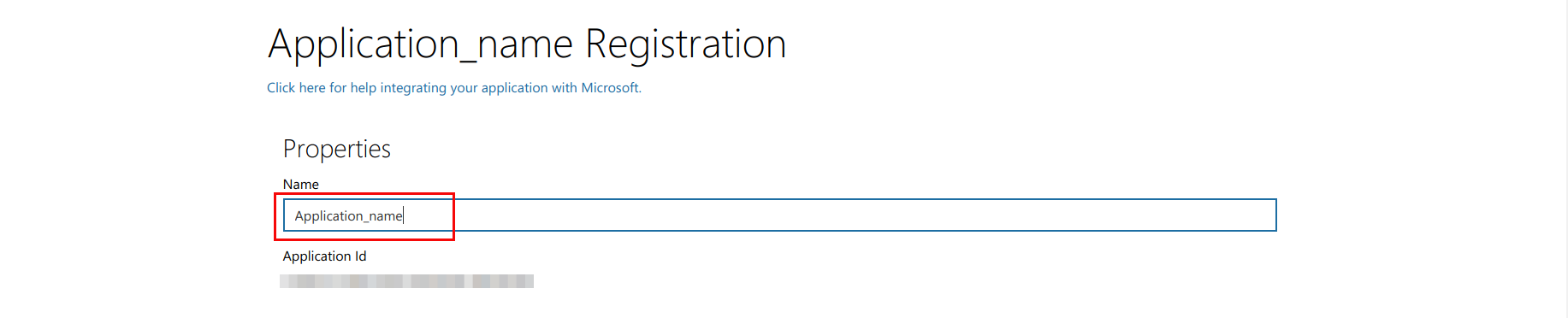
2. On the 'Application Secrets' generate new password.
 After generating save your
After generating save your password/public key.
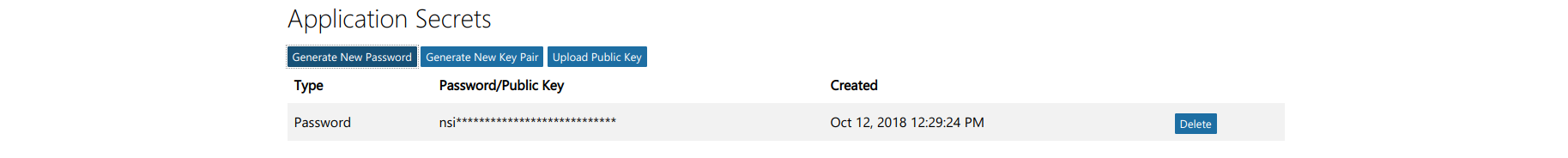
3. Click Add Platform, then select Web. Fill in https://oauth.io/auth as a Redirect URLs.
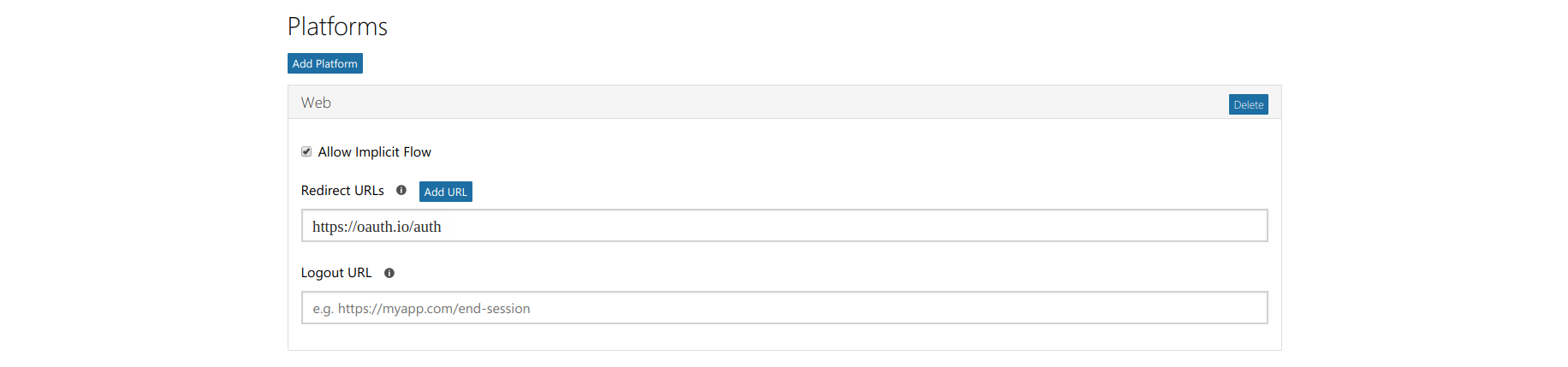
4. Delegate permissions if you need.