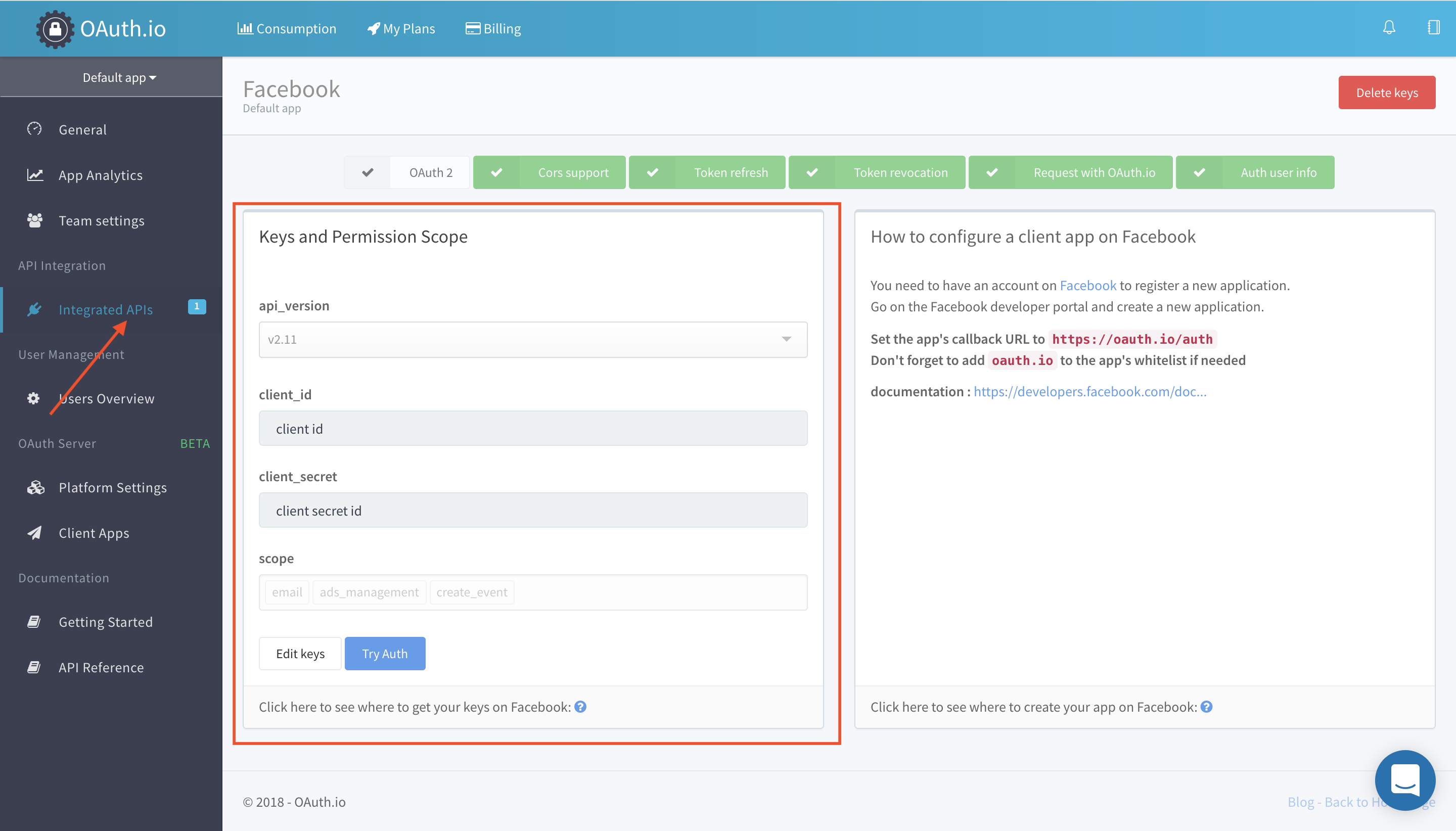Create OAuth.io integration
In order to create OAuth.io integration use the following instructions:
1. Go to OAuth.io
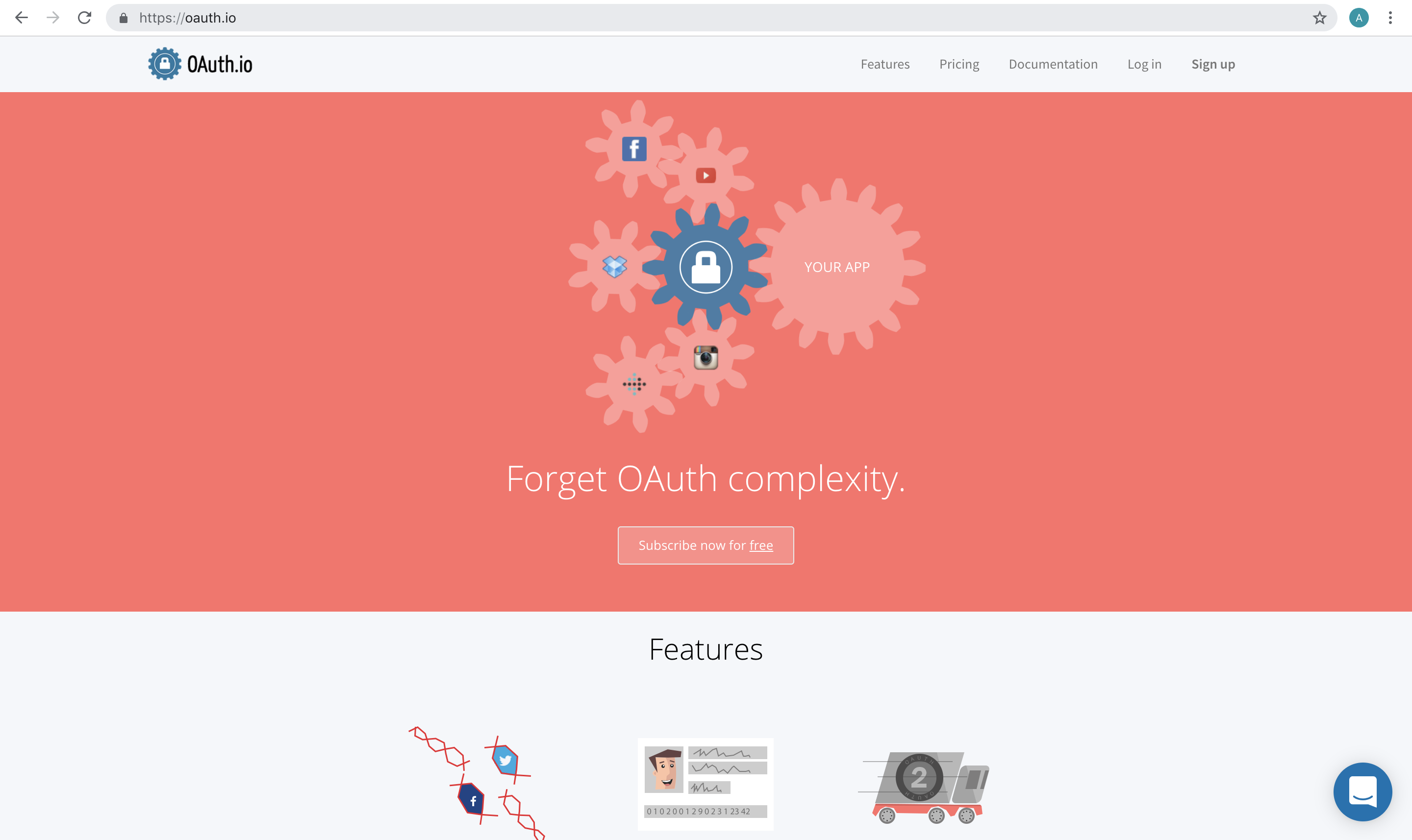
2. Choose Sign Up to create your account
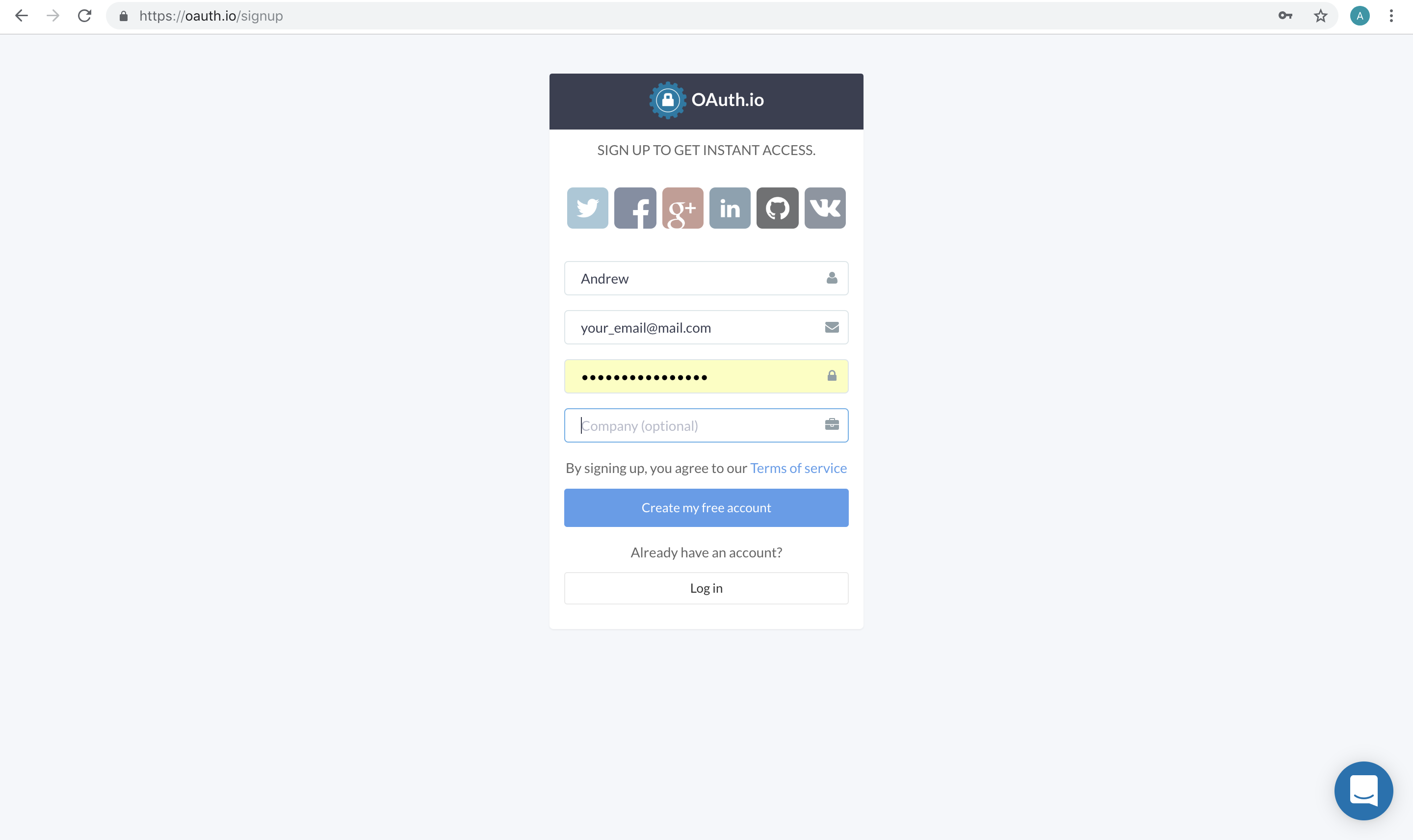
3. After creating an account, login to OAuth.io
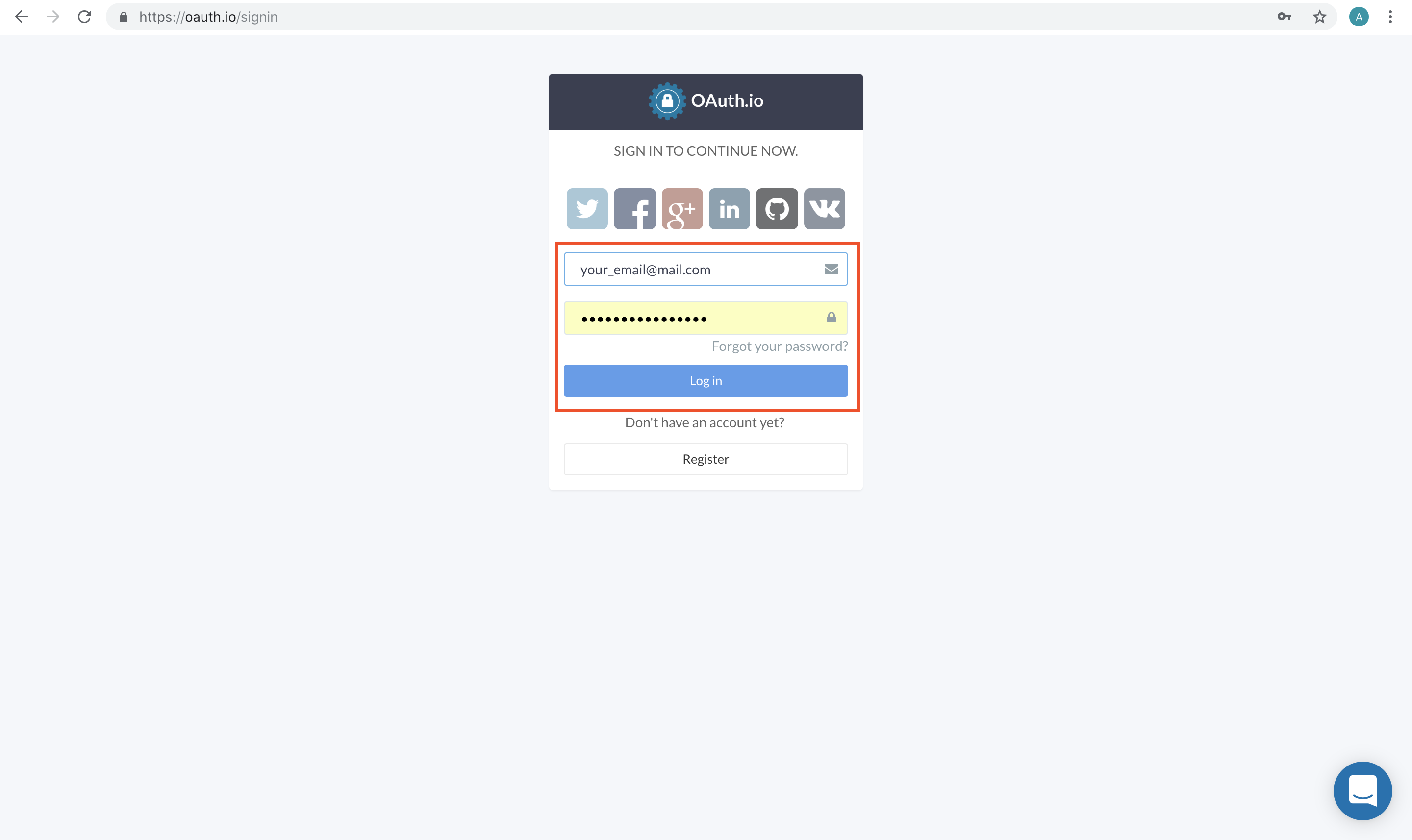
4. On the main dashboard, add the domain name of the webpage where you will use OAuth.io's Javascript library into ‘Domain & URL whitelist’
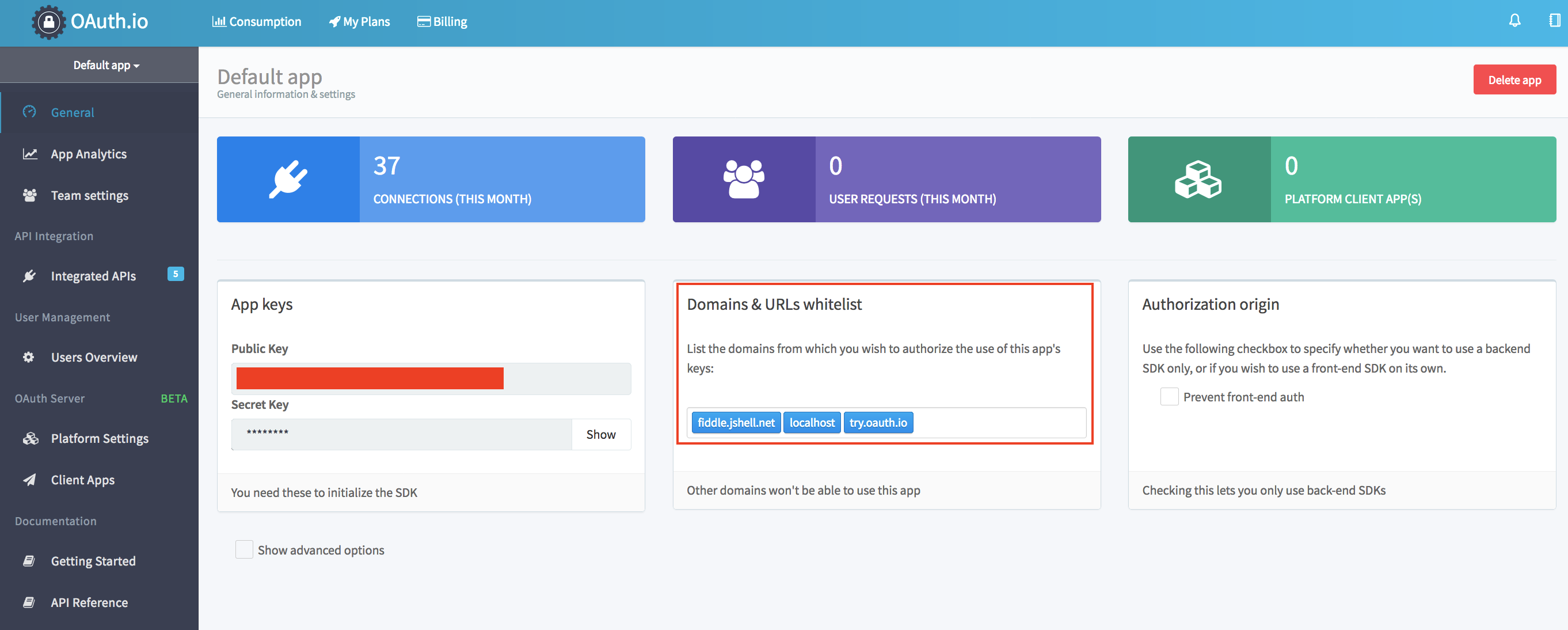
5. Go to Integrated APIs section
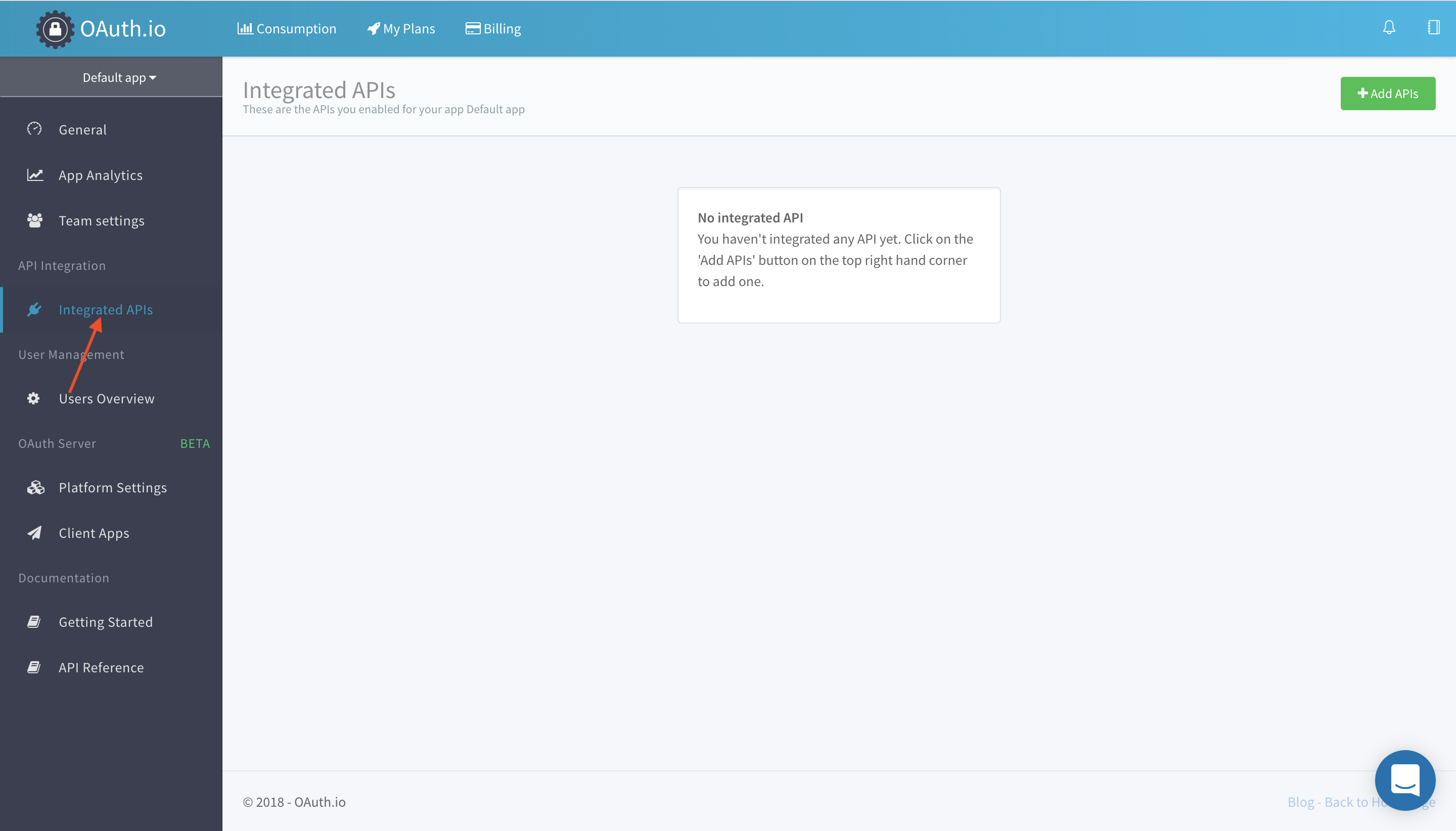
6. Click Add APIs and choose a provider
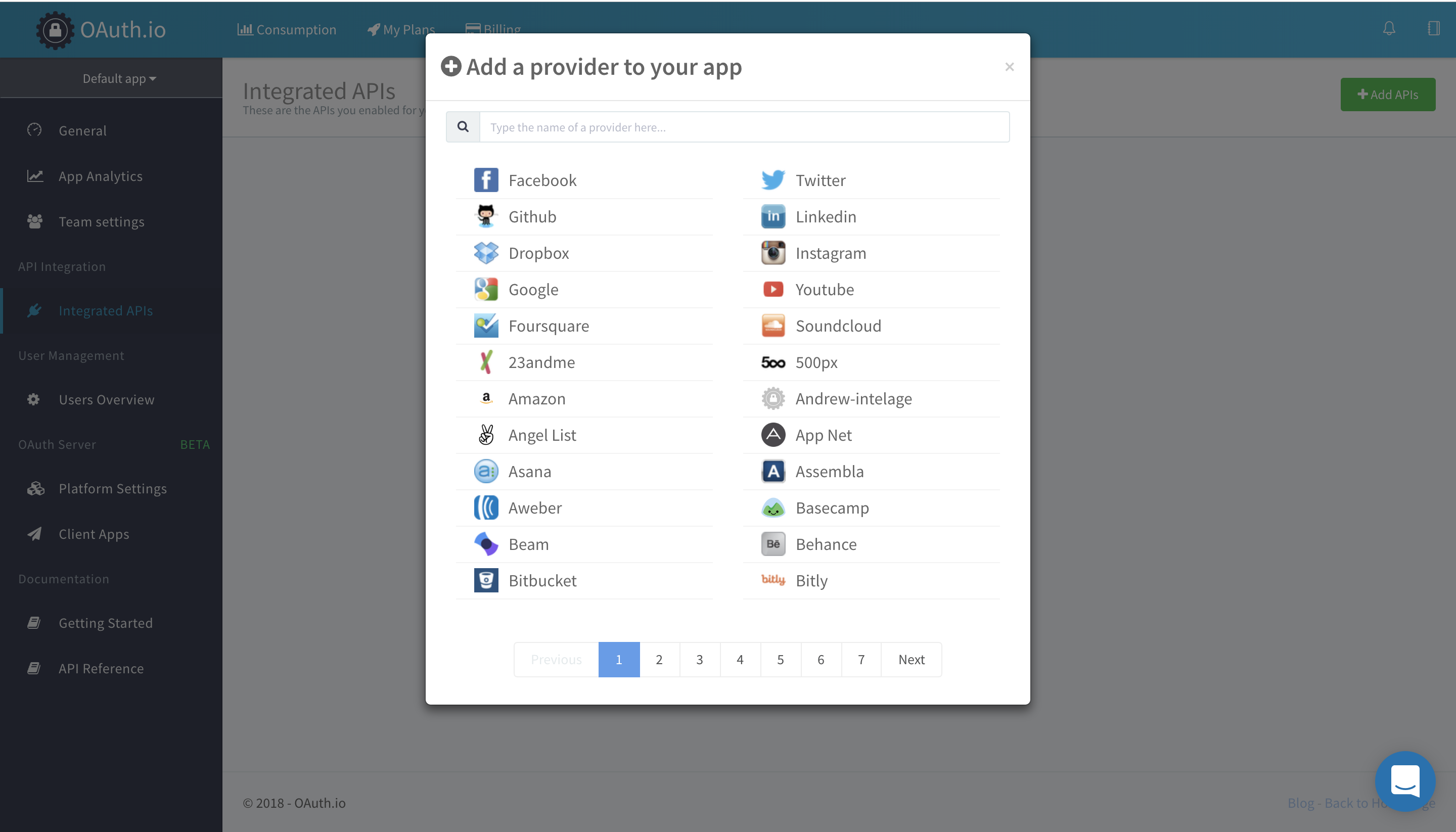
7. Specify client_id, client_secret, scope and api_version if needed